1Password Review 2023: How The App Stores Various Passwords For Your Online Business
Updated: 01/08/2023
There are many best password managers that are available for both personal and business users including 1Password, which can safeguard and protect personal data with some useful features.
This password manager platform has some top-notch features like travel mode and password monitoring, which make it stand out, and you may not find these great features in other password apps.
In addition, 1Password is available to download in almost all popular operating systems such as Mac Os, Linux, Android, iOS, Windows, Chrome Os, and browser extensions, just to name a few.
In this post, we will take a comprehensive review of the 1Password password manager including key features, pricing, and how it works, which give you the essential information to consider whether it is the right one for you and your online business.
Key Takeaways
Table of Contents
- 1Password is available to download in almost all popular operating systems such as Mac Os, Linux, Android, iOS, Windows, Chrome Os, and browser extensions, just to name a few.
- The platform is one of the best password managers in 2022 due to the fact that it has some top-notch features including travel mode, vaults, and password monitoring.
- This platform is a great option for both personal and business users because it provides protection for your personal data and securely stores various passwords in the system.
- It’s recommended to set up two-factor authentication for login security to the platform.
Further Reading:
> The 6 Best Domain Registrars For Starting An Online Business
> 8+ Online Business Ideas You Can Start with Little Money
> 8+ Proven Ways to Find Freelance Writing Jobs Online For Beginners
What is 1Password?

1Password is one of the best password managers that allow personal and business users to store various passwords and other sensitive information in order to safeguard and protect their most important data and information.
In particular, the platform stay focuses on providing the highest password security for users by using AES 256-bit encryption, which ensures only members access their information.
The platform was developed by AgileBits, Inc, a firm specializing in providing password managers and virtual vaults.
At the time of writing, the 1Password app has more than 100,000 thousand business users, as well as millions of personal users, which indicates the company is well known for its global reputation and worldwide, trusted brand.
How does the 1Password App work?
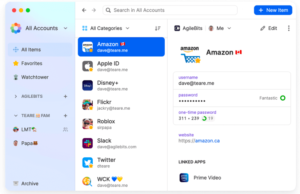
With the 1Password app, members don’t need to be concerned about where to store and remember various important passwords. You are the one who takes control of your passwords by keeping them in one master password account.
In other words, no one is authorized to access your personal and business information as you are the only one who can access your master password. Thus, your personal information will be safeguarded by 1Password, against any data breaches and other hacking threats.
In addition, users can even use the additional security layer by using the two-factor authentication for all accounts, which means they need to enter a code that sends via SMS message or 1password authenticator.
The following are top-notch features that make the platform stand out. You may use this information to make an informed decision about choosing the right password manager for your family or business uses.
-
Travel Mode
It is one of the great features that create so much convenience and safeguard users’ information in the event of traveling overseas. The travel mode is available in all subscription plans.
In particular, let’s say you lost or confiscated your mobile devices or laptops, then you can activate the travel mode. The system will erase passwords from those devices and store them in the cloud for you.
Thus, you would be able to access your passwords from the cloud and download them to your new devices.
This key feature is an ideal solution for regular travelers and business users because it helps to remove vaults from your device, which means you will be able to retain passwords from the cloud if you lose your phone.
Keep in mind that you need a secure internet connection to turn on and off the travel mode.
-
Watch Tower
The next stunning tool that is worth mentioning is ” Watch Tower”, which means the 1Password app will alert users if there are any security issues with the website you use.
Thus, it helps users identify the security of their passwords in terms of strengths and security issues, and you can make a password change necessary to keep your account secure and safe.
The most effective way to use the “Watch Tower” tool is to turn on the notification that allows the system automatically notifies users about all the password issues.
Importantly, the 1Password manager’s Watch Tower will monitor and check by integrating with haveibeenpwned.com if there are any of your passwords appear on data breaches.
You can use haveibeenpwned.com to check if any of your passwords are appearing on the data breach system.
-
1Password Browser Extention
As mentioned earlier, the password manager is available to download in popular operating systems like Chrome (1password for chrome), Mac Os, Linux, and Windows, which means users are able to use all the features of the 1Password application in the browser extensions.
It’s suggested to use the Watchtower feature as it will alert and provide further information on security issues and data breaches on the website that you saved on extensions.
What are other security features?
1Password claims that the security feature is one of its core competencies as it protects the security data of customers from breaches and attacks.
As mentioned before, you are the only one who can access the master password, and the firm doesn’t store your master password. Thus, your data will be secured if you lost your device.
The following are several key features that are worth considering:
- Two-factor authentication
- Travel mode
- Master password ( only use know your password).
1Password pricing: Personal and Business plans
With the 1Password membership cost, there are two main pricing options, which are available for family-using purposes and for your business.
Keep in mind that there is no free version to use the 1Password app, but users can try it free for 14 days to see whether this password manager is the right one for you and your business.
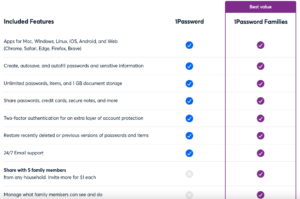
For the individual and family: the price for personal use is around $2.99 per month ( based on the 1password annual subscription), but the limitation is you can not share the account with others.
While for families, the 1Password app offers a more affordable pricing option- $4.99 per month ( based on the 1password annual subscription), and the biggest advantage is that they can share this plan with up to 5 members.
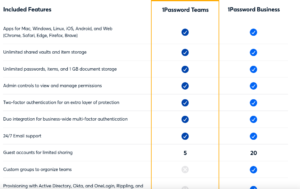
For a business plan: the platform charges around $19.95 for a team and the plan allows to share up to 5 guest members.
With the business plan, 1Password charges $7.99 per member monthly and the good news is all team members are entitled to use the free family accounts.
How to sign up?
The process of signing up is quite simple and straightforward. Once you created the 1Passsword account, it will safeguard and protect your personal and business information. Here is the step-by-step guide:
- Step one: navigate to the homepage, and select what subscription plan is right for you.
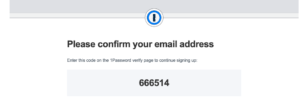
- Step two: confirm your email by entering 6 digit code that is sent to your email. It could be done after you input your email address and password.
- Step three: Input your bank card number and then your account is ready to use. Don’t forget to take advantage of top-notch features like a watchtower, travel mode, and extensions as well as security tools.
Keep in mind that the 1Password app is available to download on popular operating systems like Mac Os, IOS, Windows, Android, Linux, and Chrome.
Is 1Password safe?
The answer is yes, 1Password is one of the best password managers that provide two-factor authentication to log in as an additional security layer. Importantly, the platform uses the end to end encryption (AES 256-bit encryption), which provides security and protects your personal data.
In addition, the watch tower feature is one of my favorites because it can alert you if there are any password issues that you saved on the account.
1Password pros and cons
The followings are the pros and cons of the 1Password password manager, which you would consider before making any decisions on whether the platform is an ideal option for you.
Pros
- The platform is easy to use and navigate around.
- It is widely popular in more than 20 countries.
- Offer a better deal for families, 1Password allows sharing the family plan of up to 5 members.
- Top-notch features include a watch tower, travel mode, master password, and two-factor authenticator.
- The 1Password app is available to download in popular operating systems like Windows and Mac os, just to name a few.
Cons
- Doesn’t offer any free plan.
Conclusion
The 1Password app is one of the best password managers that offers many excellent features like travel mode and watch tower, which you may not find in other password managers.
Based on my personal opinion, the price is quite reasonable and affordable for both personal and business use. However, you may take advantage of the family plan by sharing it with other members, and you will end up paying less for the plan.
Don’t forget to share and Join us at Jns-millennial.com for more tips.
By Jiro Nguyen.
Disclosure: This post may include affiliate links and images that we may receive a commission if you click on the link and purchase.
Is 1Password free?
1Password doesn't offer any free plan, but you can get a free trial before making a final decision.
Is 1Password Legit?
The answer is yes, It is a legitimate firm, which has millions of personal users and more than 100 thousand business members. In addition, the 1Password app received excellent customer service delivery and product features, above 4.7 stars out of 5 based on Trustpilot customer reviews.
How to cancel a 1Password Subscription?
It's easy to cancel your 1Password account subscription plan. You need to go to the dashboard and click unsubscribe from the billing settings.
1password membership cost?
1Password offers two subscription plans, including individual and business membership.
