AdSanity Review: Best Ad Management for WordPress Blog?
Disclosure: This post contains affiliate links for which we may receive a commission when to click on the link and purchase. We appreciate your support.
Regarding creating a side business, blogging is one of the potential side hustle passive income ideas that enables users to find different ways to make money online and even scale up their businesses.
The main priority is to produce original content that helps your site bring more traffic and delivers high-value information to your targeted audience.
For this, many bloggers use the ad management plugin for WordPress like AdSanity, which helps them to manage their advertising goals by manually selling advertising space or signing up with the highest-paying ad networks and earning multiple incomes for their businesses.
In this review, we will dive deeper into this ad management plugin related to its features, how to use and, especially, how it helps publishers manage their advertising spaces or integrate with other ad networks by placing code on WordPress blogs.
What is AdSanity Ad Management for WordPress sites?
Table of Contents

AdSanity is an ad management plugin for WordPress websites that enables publishers and bloggers to either manually sell advertising space to advertisers or manage ads with top ad networks. Thus, it gives them a new way to diversify revenues and can choose where to display ads on their sites.
In addition, blogging beginners or new publishers could not have too many difficulties getting familiar with the platform features due to the easy-to-use interface. For this, they can place ads across their website using widgets, codes, and blocks.
Besides choosing where to display ads on your website, this lightweight ad management plugin allows members to select a broad range of advertising categories or even control a specific industry and advertisers. Thus, you can display related ads to your visitors.
How does AdSanity work?
With AdSanity, publishers can take advantage of it by exploring several ways to make money with their websites, which means they can directly sell advertising real estate on their sites and can sign up with top ad networks so that they can provide advertising banners.
In particular, this self-hosted ad management plugin is considered an all-in-one advertising solution for bloggers to have the freedom monetizing content by using shortcodes or widgets on WordPress sites.
From this pinpoint, users can find ways to maximize their earnings by choosing the right advertising partners and letting the AdSanity platform manage ads for your site, especially, if you are busy creating new content and driving traffic to your site.
In addition, one of the great benefits of using AdSanity is tracking performance, which means publishers can add Google Analytics to WordPress using the add-on function. For this, publishers can monitor ad statistics, including self-hosted ads and other top ad networks.
Read next: How to Increase Google Adsense CPC earning
What are the other features?
The AdSanity ad management is a lightweight ad plugin that provides some standard functions, but you can add more features if your site needs them.
The followings are several features publishers should get familiar with, and they can take advantage of this self-hosted advertising management plugin.
- Ad Block detector: publishers can use this feature to let viewers understand that your site uses ad blocker detection. By displaying a warning message, readers will disable the ad blocker if process and read your content.
- Track ad performance: this add-on feature allows publishers to monitor their ad statistics by integrating with Google Analytics accounts so that they can see the total page views and the number of ad clicks.
- Control where you want to display ads on your site: members can use widgets, shortcodes, and templates to show ads in different places on your websites.
- Set when to start and end date of ads: this function enables members to set the duration of the WordPress ad ( start- end dates) on their website.
- Control ad sizes: besides providing the standard ad unit sizes, bloggers and site owners can delete and create new ad unit sizes to match their advertising criteria.
Importantly, this WordPress plugin also allows website owners to use both local ads and other ads from ad networks on their sites. However, do not aggressively display too many ads because it may have a bad user-friendly experience.
In terms of customer support, the firm claims that over 97% of customers are satisfied with the customer support system in place due to the fact the average response time to customers is 3.5 hours. Indeed, the team members will answer any inquiries regarding their products and services.
What about AdSanity pricing?
For the pricing option, AdSanity is a premium ad management plugin that has three main options for bloggers and site owners to consider as follows:
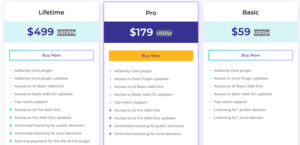
- Basic: great for beginners who want to take advantage of standard features and can use them to earn through ads.
- Pro: include all features from the basic plan, and users can access more support and pro features.
- Lifetime: the difference is you only pay one, valid for a lifetime. Indeed, all features from basic and pro plans will include.
The platform also has a 30-day money-back guarantee program, which means users can request a refund within 30 days after buying one of the premium plans.
Is AdSanity worth it?
Unfortunately, AdSanity does not include any free version. However, it provides an easy-to-use interface and helps publishers to manage ads, either self-host ads or ads from popular ad networks.
In addition, it would be an ideal solution for a marketing agency or a site with decent regular traffic because publishers can effectively manage ads without any hassles.
Read next: Affiliate vs Adsense: Which Is Better For New Bloggers?
Pros and cons
Pros
- Lightweight advertising management plugin with an easy-to-use interface.
- Ad solution to manage self-host advertising space and ads from ad networks.
- Google Analytics integration and tracking ads performance.
- Customize and control ad sizes.
- Allow setting the time frame of ads ( start to end date).
Cons
- Does not offer a free version.
- The basic version fee may be expensive for new publishers.
Conclusion
AdSanity is a premium advertising management plugin for WordPress sites that provides a convenient way for publishers to manage advertising spaces and monetize their content with other ad networks. Indeed, it does not offer any free version.
For this, beginner bloggers may seek alternative options by applying for popular ad networks like Ezoic Access Now or Adsense and manually managing ads on their sites. Later on, if their sites get more regular traffic, they may consider using AdSanity to help them manage ad spaces on their sites.
Don’t forget to share and Join us at Jns-millennial.com for more tips.
The content is only based on the author’s personal opinion and experience. It is for informational purposes only and does not rely on as a comprehensive or substitute for professional advice.

