AWeber Review 2023: Is AWeber Worth it?
Disclosure: This post may include affiliate links and images that we may receive a commission if you click on the link and purchase.
AWeber is a big player in email marketing services that provides some top-notch features for business owners and bloggers to launch a successful email campaign. Since its establishment, this email marketing software has been considered a reliable solution for many top bloggers and marketers to promote their affiliate products and stay engaged with customers about newsletters and promotions.
In particular, AWeber is more than just email marketing because it provides tools to advance your businesses and blogs to the next level, including email automation tools, templates, segmentation, and landing pages, to name a few. We will find out more about some of those features in the next section.
In this review+ testing, let’s find out everything about this leading email marketing platform like features, how it works, and its pros and cons. For this, you can determine whether it is the right one for you or not.
What is AWeber used for?
Table of Contents
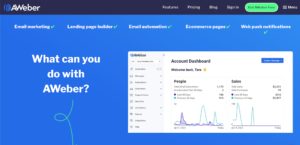
AWeber is an ideal email marketing solution for small businesses and entrepreneurs to build relationships with their customers and followers by creating email campaigns, sending newsletters, updating new product promotions, etc.
It’s an easy-to-use email marketing software, and you don’t need to have a technical background in email marketing to launch a campaign or create a landing page. In particular, you can log on to your AWeber email dashboard and can manage the email list by segmenting, reporting & tracking, and automating an email.
Related reading: Best Email Marketing Tools for Online Businesses
How does it work?
With AWeber, members can take advantage of email marketing by creating email newsletters, setting up autoresponders, building a landing page, and managing their email list. In addition, there are other useful email marketing tools to track your business email campaigns, including open rates, tracking rates, and analytics.
In particular, bloggers can save time and money to set up emails autopilot mode by creating automated welcome new subscribers, and confirmation and get more traffic for your blog via newsletters.
For example, there are thousands of free high-quality images, and responsive email templates, which can save you time and money for creating new ones yourself.
Here is how this email marketing platform works.
Guides to create an email marketing campaign with AWeber
In order to launch an effective email campaign, the first step is to create a free email account with AWeber with the option to manage up to 500 subscribers. After successfully creating a new account, you can create an email list on the dashboard by importing the email of subscribers and placing a sign-up form o your blog/ website.

As you can see in the screenshot above, click on “subscribers” and paste the list of email subscribers or manually add your followers to the list.
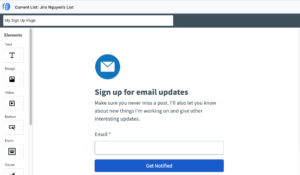
The next step is to use the available template to create your own landing page, email newsletter, or sign-up form. For example, I want to make my own sign-up form, from the ” pages and forms” click on the “sign up form” and you can freely add images and text to the form, and copy and paste the code on your website.
With the drag-and-drop function, it’s so much easy to create a professional email by using the available templates within a few minutes. This is one of the benefits of using AWeber email marketing.
When you have designed the email, you can send emails to the list of your subscribers and build a relationship with them. It could be updating new product features, promotions, or newsletters. In addition, AWeber allows users to set up the autoresponders such as welcome emails, or send a series of emails regarding the information about your business products.
Key features
As mentioned earlier, AWeber is one of the leading email marketing tools that provide a wide range of features to easily launch a successful email campaign and track the result like open rates.
Here are some of the topnotch features to consider:
- Thousands of responsive email templates and free stock images.
- Set the automated email marketing, which means it will set the email on autopilot when customers confirm sign-up, make a purchase, and send newsletters.
- It’s easy to use the drag-and-drop function, and entrepreneurs and bloggers can create professional emails within minutes.
- Email Segmentation allows users to send emails to the targeted customers based on their interests, and preferences.
- Analytics will show the business owners their email performance based on click rates, open rates, and conversion rates.
- Integrations: available to ingrate with third parties apps and platforms, which makes it so much easy and more convenient for bloggers and business owners to launch an email marketing campaign.
AWeber pricing
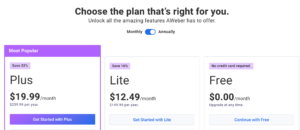
In terms of AWeber pricing, bloggers have several options to select membership options based on their business needs and demand. For example, if you are just starting out and don’t have more than 500 subscribers, then I believe the free email option is an ideal solution for you.
- Free email membership: manage up to 500 email subscribers, one email list, one landing page, email templates, and customer support.
- Lite: provide unlimited email subscribers, up to three landing pages, 24/7 customer help, email segmentation, etc…
- Plus: provide unlimited email subscribers, unlimited email lists, landing pages, email automation, segmentations, and users. In addition, this premium membership offers priority support.
What does AWeber integrate with?
AWeber provides a cross-range of third parties apps and platforms for integration. For this, it makes it so much more convenient for you to connect with other business systems and launch successful email marketing campaigns.
- WordPress
- Joomla
- Shopify
- BigCommerce
- Magento
- Salesforce
- HubSpot
- GoToWebinar
- PayPal
- Stripe
- Google Analytics, etc…
AWeber pros and cons
The followings are the pros and cons of AWeber you may consider if it is the right one for your business:
Pros
- Provide free email membership
- The platform is easy to use, especially with the drag-and-drop function.
- Has some top-notch features like autoresponders, email segmentation, tracking and monitoring email performance, etc.
- Offer 24/7 customer support to answer any issues you may have.
Cons
- Doesn’t have the mobile phone app
- No offer of A/B testing to compare the email marketing campaigns performance.
What are other AWeber alternatives?
AWeber is an excellent choice for bloggers and business owners to drive traffic to their blogs and boost more revenue sales by accessing different email marketing tools. With the drag-and-drop function, it makes it easier for them to launch professional email marketing campaigns to reach the target audience and achieve goals.
Here are other alternatives to AWeber you may consider:
- GetResponse: offer a 30-day free trial, unlimited newsletters, and it is a great option for blogs and small businesses.
- Mailchimp: offer a free membership version with managing up to 500 email subscriber, and can send up to 1000 email/month.
- Constant Contact: no free membership, the basic premium version allows you to manage up to 500 email contacts.
- Omnisend: is an ideal solution for e-commerce businesses to create different email marketing solutions and reach targeted customers. Offer a free version with A/B testing and can send up to 500 email/month.
- Mailgun: is best for small businesses, startups, and blogs to send a transactional email or an email campaign to their customers. It offers different email marketing tools and also provides a free trial for the first month.
Is AWeber worth it?
AWeber is considered one of the best free email providers for small businesses and bloggers to create different email marketing solutions and achieve their business overall objectives. By accessing different top-notch features like automation, segmentation, tracking and monitoring performance, and providing 24/7 customer support. The price you pay is relatively affordable compared with others.
Keep in mind that the free plan is a great choice for startup and beginner bloggers to manage up to 500 emails and they can send email campaigns of up to 3000 emails per month.
Further reading resources associated with side hustle ideas and email marketing tips:
GetResponse Review: Is This The Best Marketing Automation Tool for You?
13 Best Blogging Tools for Bloggers and Site Owners: Pro Tips
Do-Not Ignore The Power of On-Page SEO: 7 Proven Tips To Search Engine Optimization
Don’t forget to share and Join us at Jns-millennial.com for more tips.
FAQ Section
Is AWeber free or paid?
AWeber is a leading email marketing service that provides both free and paid plans for blogs and businesses of all sizes.
Is AWeber an email service provider?
Yes, AWeber is an email service provider that offers some top-notch features for small businesses and blogs to create and launch a successful email campaign.
How many emails can you send with AWeber?
Depending on the plan you choose, it will allow you to send more emails with AWeber. For example, the free plan can send up to 3000 email/month, while other paid plans offer unlimited emails sent each month.

