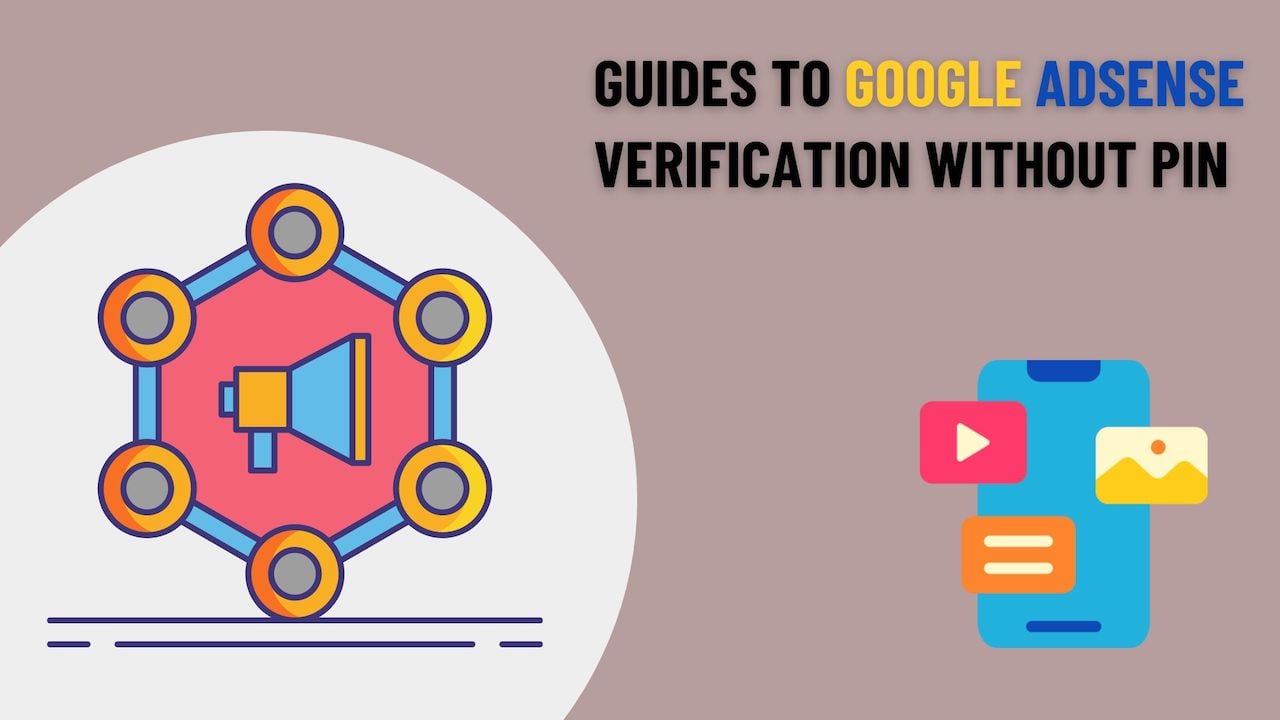The Ultimate Guide To Google Adsense Verification Without Pin & Verify Pin Code
Disclosure: This post may include affiliate links and images on which we may receive a commission when you purchase through the link.
One of the best ways to make money from blogging is to sign up with ad networks like Adsense and AdMaven, which allow site owners to display relevant ads across their content ( but not aggressively display many ads).
After creating an Adsense account and generating your site earnings for a little of $10, it’s time for Google Adsense to further verify your account.
In particular, members will need to complete the identity and address verifications ( both tasks require to be done separately) before they can receive the payment from the ad network.
In this case, we talk more about the Google Adsense account verification pin code, which is the usual way members need to verify their Adsense account before they can receive the payment to their local bank account.
What if you are having a problem in terms of receiving a Google verification pin code? In this post, we will walk you through the alternative way to verify your account without a pin code.
Key Points
Table of Contents
- When your Adsense earnings reach $10, Google needs to verify your address by sending a pin code to your postal address, and you must enter the pin code to get the Adsense account ready to receive payment.
- Keep in mind that it would take around 2-4 weeks for the pin code to arrive at your registered home address.
- Users have a maximum of 3 attempts to verify their billing address. In case they still haven’t received the pin code and are unable to verify their account, then the alternative way is to provide your government ID card.
- After completing all the Google AdSense address verification, members will receive a payment from Adsense at the end of each month when their earning threshold reaches $100.
Additional reading:
> How to Increase Google Adsense CPC in 2023
> 6 Best practices to Increase Google Adsense Earnings in 2023
How long do we need to wait for the Adsense pin to arrive?
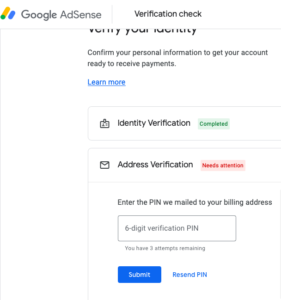
Google Adsense is one of the best contextual ad networks, which has millions of high-quality publishers and advertisers. It’s because the ad network allows site owners to monetize their content and make money online.
For this reason, it’s a good starting point for blogging beginners to get familiar with how the platform works and run the ad test experiment to increase Adsense revenue over time.
As you are aware when your Adsense account earnings reach $10, the platform will automatically send you the email verification code to your address. And, you should expect to receive the email within 2-4 weeks.
Keep in mind that if you fail to verify Adsense pins after several attempts, the program will stop showing ads on your website after 4 months.
How many attempts do you have to verify the Adsense pin?
Normally, bloggers and website owners have a maximum of 3 attempts to enter the Adsense pin for address verification. The first one is automatically sent by Google when your earning threshold reaches $10.
In case you still haven’t received any pin code, you have other two attempts to request for new pin code, which will be arrived at your home address within 4 weeks.
With the pin verification processes, there are two options you may consider, which is most convenient for you:
- Option one: Google Adsense will send you a confirmation to your email address for sending a pin code to your home address, and you can click the verification button at the end of the email to verify the home address.
- Option two: Go to the Adsense account settings> click payments> click verification check> then enter the pin code. You already set up your account and can receive money from Adsense when the Adsense earnings exceeded $100.
Step by Step to verify your Adsense account using Pin code
In order to receive payment, verifying the pin code on your Adsense account is necessary after receiving the Adsense pin sent to your address.
Keep in mind that you will receive the pin code within 4 weeks and make sure to enter the correct registered address. Here is the step by step do Google Adsense address verification:
- Assume you received the Adsense pin, and go to the Adsense account.
- Click on “payments” > verification check.
- Enter the pin code to verify your account.
- At this stage, you must complete your ID verification.
After having done all the essential steps, provide the local bank account detail ( must be under your Adsense registered name and ID verification), so that Adsense will transfer your website earnings to the preferred bank in the future.
What if you have not received the Adsense pin after several attempts?
As mentioned earlier, it’s mandatory to verify your Adsense address before you enter your bank account detail and receive the payment.
However, if you fail to do the address verification after 3 attempts, then you will need to request another pin or provide proof of your government ID.
How to verify Google Adsense account without pin?
After trying so many attempts to verify your Adsense account, but you fail to do so, then the alternative option is to verify Google Adsense account without pin.
In this case, bloggers or site owners may need to provide proof of their identity, make sure you check if you can verify your account without a pin in your home country.
Let’s assume the upload of your government ID is available in your country, then you could either upload your government ID card or Passport.
We recommend reading the instruction carefully from the Adsense guidelines in order to upload your identity document successfully.
At this stage, the Adsense team will conduct a verification check on your identity document to ensure that you are the legitimate account owner. They will notify you via email once your documents are approved and you will receive the payment.
Final Thoughts on Google Adsense Verification
Google Adsense is an ideal solution for beginners to learn how to make money blogging so that they can use the ad revenue to cover other start-up fees for their online businesses.
In case you have not received the Adsense pin, then don’t panic, just double-check the address again on your Adsense account to ensure that it is correct.
Alternatively, you can upload your identity documents manually for verification. Ensure you are allowed to do this option in your country.
Further reading materials that are associated with Adsense and make money blogging:
> Can You Use AdSense and Amazon Affiliate Ads On The Same Website: 2023
> Guides To Increase Ezoic Ads Revenue 2023
Don’t forget to share and Join us at Jns-millennial.com for more tips.
By Jiro Nguyen.
The content is only based on the author’s personal opinion and research experience. It is for informational purposes only and does not rely on as a comprehensive or substitute for professional advice.