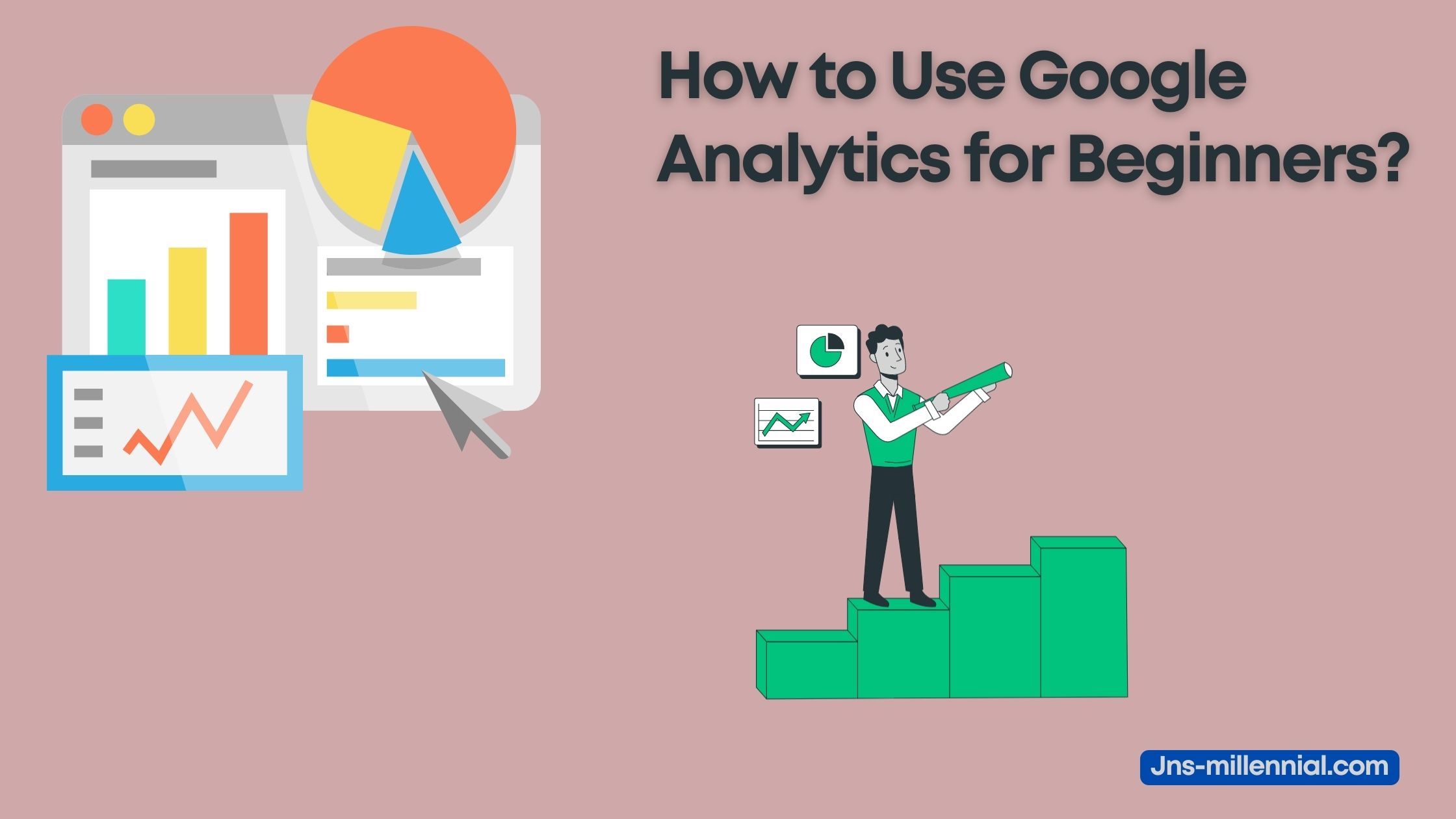How to Use Google Analytics for Beginners?
Disclosure: This post contains affiliate links for which we may receive a commission when to click on the link and purchase. We appreciate your support.
For most blogging beginners, one of the most important steps to increase search engine optimizations is to install the Google Search Console and integrate it with Google Analytics to track the statistic of traffic to your website or blog.
In previous posts, we discussed the beginner guide on how to install and set up the Google search console account, you can take full advantage of this brilliant tool to check for average performance, the number of clicks, and the number of backlinks to your site.
For this reason, it’s also super important to get familiar with another super tool- Google Analytics (GA). We believe it will guide you to achieve better SEO optimization in terms of website traffic analysis, average engagement on websites, and live users.
Without this brilliant tool, bloggers could not understand the real statistical traffic and number of most viewed pages of your sites. Indeed, this is a free tool that also has so many great features to learn.
What is Google Analytics?
Table of Contents
Google Analytics is a website traffic checker- a free web analytic tool that allows site owners and bloggers to track the performance of their sites. In particular, they can explore key data metrics like statistical traffic and real-time visiting, average engagement on the page, and traffic locations.
Based on understanding user behaviors, you can familiarize yourself with popular pages that most of your readers spend time reading and traffic locations. You make a change to increase website traffic and conversion rates.
For example, if your business targeted traffic is mainly local customers, you can use Google Analytics to monitor the traffic sources to your sites, like organic traffic search, social media, and traffic location by country.
If you still haven’t used this web analytic tool, then it is time to install a Google Analytics account now and you will explore many key metrics data about your business traffic performance.
Is google analytics free?
The good news is Google web analytics is free to use to monitor the traffic behavior on your business platform. Without this powerful website traffic checker tool, it’s almost impossible to figure out the average traffic statistic, and most customers visited pages on your site.
Indeed, it doesn’t matter if you have an e-commerce or business website, the fact is you need to understand the performance of the business and find ways to increase the sale revenue.
In addition, new site owners and bloggers can highlight some identical issues, such as a sudden decline in traffic to one of their popular posts, and they can solve them as soon as it gets too complicated.
Related reading: Tutorials to Find Organic Keywords Using Google Webmaster tools: Part 2
Importance of Google Analytics for search engine optimization
It’s true that without Google Analytics, you would face many difficulties building an online presence for your business because you may not have access to some key traffic metrics.
In other words, it’s like traveling to the final destination without a navigation map.
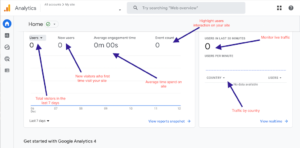
As the screenshot above, I highlighted some of the data metrics with proper explanations to help you get familiar with Google Analytics and find ways to improve the user experience and drive more traffic to your site.
If you have a blog and want to make money blogging by using ad placement across your site, then you must use this powerful tool to monitor the performance of your site and increase ad revenues.
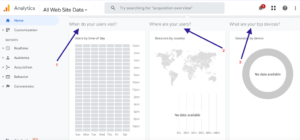
In addition, there are many more features you can take advantage of this website traffic analysis tool, as you see in another screenshot above, it shows the time users visit, traffic location, and what devices they use to read your site.
So if you haven’t created a Google Analytics account, you should sign up today and access the cross range of key data metrics, which you can use to improve sale revenue and traffic performance.
How to use Google Analytics for Beginners?
GA is one of the professional blogging tools for beginners and professional SEO agencies because it provides various statistical traffic associated with the performance of their businesses.
Using this analytic tool helps bloggers and site owners understand the performance of their websites regarding how many users are currently on their sites and the average time they spend on one of their pages or posts.
Besides those features, let’s dive deeper into other important metrics of the GA tool so that you should know how to use it properly.
Monitor traffic sources
The first and foremost important feature is to track the traffic sources that visit your site over the last fixed period.
Specifically, website owners understand different sources of traffic to their sites, such as social media, organic traffic search, sharing by others, and directing traffic to your website on the internet.
For example, if you run an e-commerce platform, it’s essential to understand the main traffic source customers find on your website. You can find different approaches to increase traffic from other sources like running Google ads or promoting on social media.
Traffic by countries
If your target market is global consumers, then it’s always a great idea to understand the traffic by demographic.
Indeed, your business will receive traffic from the home country and others such as The UK, Australia, New Zealand, The United States, etc. It’s alignment with how you use keywords and SEO to bring traffic from other countries.
Content analytics
It’s crucial to understand what popular pages and posts receive the most views and what doesn’t work so that you can highlight key issues and solve them as soon as possible to bring traffic to other pages.
In addition, the web tracking tool will tell you how many users visit those popular pages and post over some time, as well as their engagement time.
For example, between two content: A and B, where you highlight content A, which receives the most view from your site. It tells you that you need to create future content similar to content A that can bring more traffic and rank higher on search engines.
Organic search analytics
Without analyzing the organic search performance, it is impossible to understand how your site’s performance on the Google search engine.
Indeed, you will identify how many customers find your site on the search engine. It’s one of the measurements to understand whether your current SEO implementation is working or not working.
Retention
Besides highlighting new users, you also need to pay attention to return users because they are one of the factors that contribute to the growth of your business in terms of the number of traffic and sales revenue.
In addition, it will tell you how your content or products may create more value for them. Yes, if it helps them to improve their knowledge and skills, then they will come back and read your article.
Related reading: Guide to Generate Traffic Using Google Keyword Planner Tool
Compare traffic analytics over a long time frame
Perhaps, it is one of the most important key data metrics that we should not ignore because it not only indicates how the traffic performance of your business, but also can highlight issues.
For example, you make a traffic comparison of users visiting your site between last month to this month, and if there is a steady improvement in user engagement and traffic, then you are on the right track to building your online business.
On the other hand, if there is a sharp decline in traffic, then double-check by comparing two date ranges of pages or posts, which allow you to highlight if there are any issues or penalties.
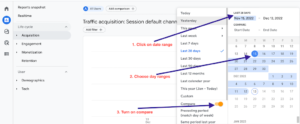
On the home page> click report> click acquisition> click traffic acquisition> Click on the date on the top right ( as the shown number in the screenshot above) > choose date ranges you want to compare> and turn on compare.
After clicking comparison, you will see the total traffic of this month compared to last month based on various sources such as social media, search engines, or direct referrals.
Conclusion
Google Analytics is a powerful website traffic analysis tool, which helps bloggers, and website owners understand a cross-range of statistical traffic metrics associated with engagement time, real-time on-site, retention, acquisition, etc.
It’s widely used by almost every site owner and SEO agency to understand traffic behavior, most viewed pages or posts, and how long visitors spend on the site.
Based on those traffic data, they can see what doesn’t work so that they can implement the new SEO approach to improve their websites professionally and bring more traffic to their sites.
Further reading resources related to blogging tips and search engine optimizations:
> How To Increase Blog Traffic: 10 Proven Ways
> Do-Not Ignore The Power of On-Page SEO: 7 Proven Tips To Search Engine Optimization
Don’t forget to share and Join us at Jns-millennial.com for more tips.
The content is only based on the author’s personal opinion and experience. It is for informational purposes only and does not rely on as a comprehensive or substitute for professional advice.
FAQ SECTION
How do I start Google Analytics?
Before getting started, you must create a Google Analytics account and learn to get familiar with the basic features of this web analytics tool, such as real-time visitors, engagement time, traffic locations, and traffic sources.
Is it hard to use Google Analytics?
To get started with the GA tool, it takes some time for new bloggers and site owners to learn all the features available from the platform. In case, you still don't know how to use this web analytics properly, then consider applying for the Google Analytics course to advance your data analytical skills.
Can I learn Google Analytics in a week?
To answer this question, it pretty much depends on your attitude toward learning. For example, if you are committed to learning all key data metrics from this tool, then you would find relevant resources from the internet, YouTube, or even attend courses to familiarize yourself with it.