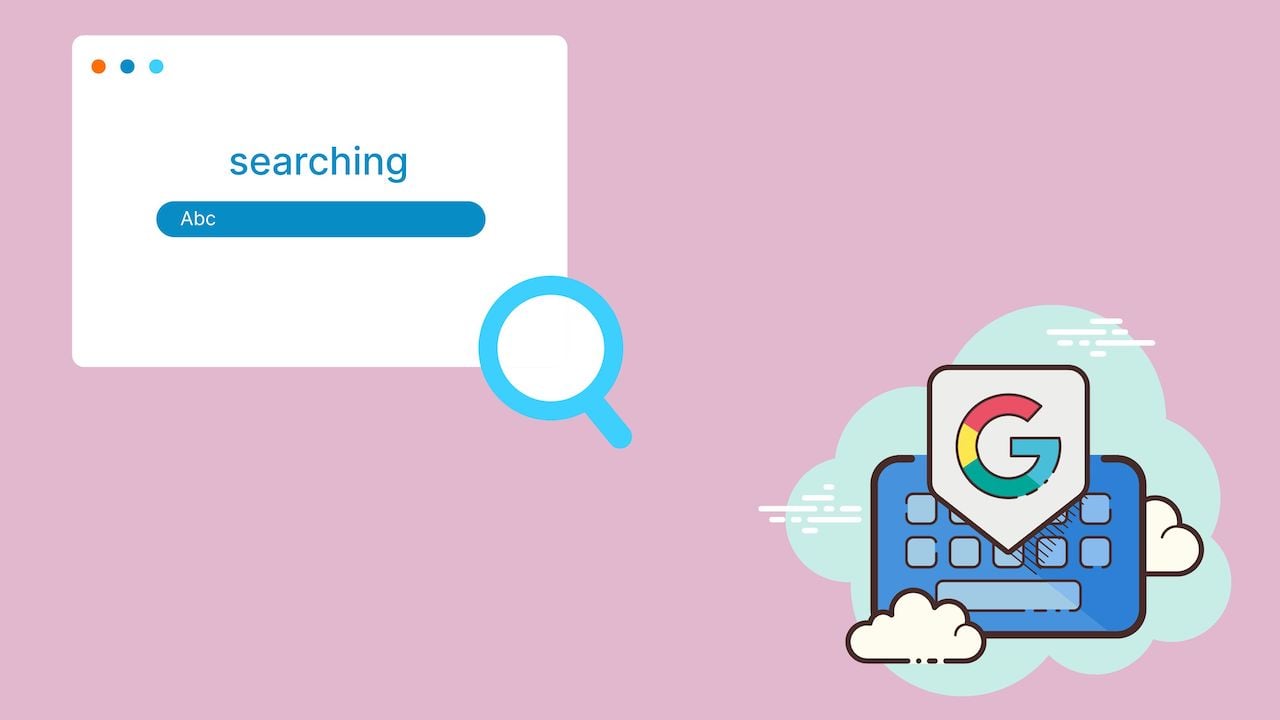Tutorials on How to Set up Google Search Console For New Sites
How to create Google Search Console and check for core web vitals of your website?
In this post, we will dive deeper into the ultimate guide to one of the top Google webmaster tools, which will be super helpful to check the average position on search engines and monitor your site’s SEO performance.
In particular, Google Search Console crawl reports let you monitor your site’s overall performance clicks, position ranking, targeted keywords, and any other securities issues you need to pay attention to rank your site higher.
Let’s move to the main content of this post:
Key Takeaways
Table of Contents
- The following are step by step on how to set up Google Search Console, you can use this magic tool to check to boost the on-page SEO and see the average position on the search engine optimization results.
- Google Search Console crawl reports let you monitor your site’s average keyword ranking and other health issues.
- One of the greatest benefits of using this super webmaster tool is the ability to identify the page experience in terms of core web vitals and any issues with mobile usability.
- In order for Google crawlers to inspect and crawl your posts and pages on the search engine, you need to submit the sitemap on Google Console.
What is Google Search Console used for?
Google Search Console, formerly known as Google webmaster tools, is a free tool that allows bloggers, webmasters, and marketing professionals to track their websites or client sites’ performance in terms of organic performance clicks and search performance ranking.
This powerful tool is critical in helping your site get indexed on the Google search engine by submitting the sitemap. Thus, it helps to build your online business presence on the internet.
For this reason, setting up Google console is one of the essential steps for blogging for beginners to monitor their website search performance and highlight targeted keywords, which they can use to drive more organic traffic.
The following are key areas in which we use this super tool for search engine optimization:
- Provide an overview of the user’s site’s SEO performance including performance clicks and any issues related to SEO and security.
- Monitor the average position of your website
- Check and inspect the URLs if it is available on the Google search engine.
- Submit the sitemap for Google crawlers to easily identify and index.
- Understand the core web vitals in terms of site speed, and identify good, and poor mobile and desktop URLs performance.
- Get notified if there are any issues associated with your site’s health and performance.
After understanding the several key features and functionality of the Tool, we will go through the step-by-step setting up and verify your site on the Google Search Console property.
Related reading: Guides To Get Google Adsense Account Approval
How to add your new blog to Google Console
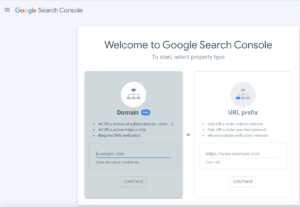
In order to increase the visibility of your site, the first thing is to create a Gmail account that you will use as a business account or solely for your business website.
- The next step is to add your site to the Google Search Console property, which you will have the option to choose: Domain and URL prefix.
- In this case, it’s suggested to select domain as a property type because you may use both HTTPS and WWW for your site.
- After choosing the Domain property, now you need to verify your account ownership of the domain.
Verify your ownership
The process of Google Search Console verification is quite simple as you need to do the DNS record and HTML tag verification. which means Google will understand that you are the legitimate owner of the domain.
- DNS verification: go to your domain registrar such as NameCheap, and select and copy the TXT record > Paste it on your domain provider’s DNS.
It should be like this: Type> TXT- Name> your domain name- Content– paste text record from Google console
Connect your site to Google Analytics
As mentioned in the previous post, Google Analytics plays a critical role in getting more organic traffic to their sites because it helps to understand some actual traffic metrics like location, engagement, and most views page or post.
For this reason, connecting the Google Console with Google Analytics is one of the techniques for search engine optimization for your online business to gain more visibility on the internet.
- Go to Google Analytics account > setting> under product links> verify your account with the search console.
Keep in mind that you must use the same email address for both tools- so that you can connect two webmaster tools much easier.
Alternatively, you can install the Google plug-in on your WordPress blog- so that you can integrate all the Google webmaster tools together. However, the plug-in is quite heavy so it may have an impact on your site speed performance.
Submit website sitemap to Google Search Console
Before your site appears on the search engine, you need to submit the sitemap on Google webmaster tools, which can create an easy job for the crawler to index your site.
It’s because without submitting the sitemap, it’s almost impossible for Google crawlers to inspect and index your post, page, and categories on the search engine. Thus, your site will not get ranked until you complete it.
Keep in mind that you need to use the sitemap plug-in like Google XML Sitemaps to combine all posts, pages, and categories URLs- so that you can copy each URL and submit it on Google Search Console, under sitemaps.
Check for performance clicks
After you have done the setup process, this is the time to get the juice out of Google Webmaster tools by collecting some actual data relevant to your site performance.
- The first key metric you need to understand is the performance clicks, which indicate the number of web users’ clicks on your site based on targeted keywords.
- The second advantage of the tool is the average position of your site based on posts and pages. For example, if you implement short and long-tail keywords on several related topics, then Google may rank the most related post higher on the search engine result ( other factors influence search engine optimization such as quality backlinks, high-quality content, and engagement).
What is the best use of those key metrics?
It allows site owners and bloggers to understand SEO performance and the number of organic traffic to their websites.
For this reason, they can use the top search keywords on Google webmaster tools and include them in one of their articles to even drive more viewers and rank higher on search engines.
Monitor Core Web Vitals
Perhaps, core web vitals is one of the most important factors that can boost your site visibility on the internet, which means it is one of the techniques for search engine optimization because the site with faster load time and improved latency will always rank higher.
In this case, your main duty is to keep an eye on the core web vitals section from Google Search Console, which allows you to identify any issues with mobile and desktop such as failed URLs or needing to improve to load faster.
Alternatively, you can double-check your site on GTmetrix to highlight the speed performance and other key data related to it.
There are several ways to improve the page load time and reduce latency, which include using a high-premium web hosting provider and content delivery network ( CDN).
One of the best CND and WordPress Cache plugins like StackPath, and FlyingPress which has server locations all over the world. It means this global CDN helps your website load much faster, improves page load time, and reduces latency.
Conclusion of Google Webmaster Tools
We had run through the process of how to set up Google Search Console for your website, which allows you to use this tool effectively so that you can boost search engine optimization and drive more visitors.
It is a must-use tool because bloggers and new site owners will have opportunities to monitor their site performance and identify any issues related to mobile usability and core web vitals.
In the next article, we will continue to discuss other important aspects of this tool including analyzing backlinks to your site and how to disavow highly toxic backlinks impacting on your site’s credibility.
Additional reading resources associated with SEO optimizations and blogging tips:
> Do-Not Ignore The Power of On-Page SEO: 7 Proven Tips To Search Engine Optimization
> How To Increase Blog Traffic: 10 Proven Ways
> Guide to Generate Traffic Using Google Keyword Planner Tool
Don’t forget to share and Join us at Jns-millennial.com for more tips.
Disclosure: This post may contain affiliate links and images for which we may receive a commission when you purchase through the link.