How To Cancel A Subscription on My Paypal Account
Disclosure: the article may include affiliate links and images that we may receive compensation if you click to purchase
Updated: 16/12/2022
PayPal is a financial service company that specializes in online payment systems, which allow customers to send and receive money online. The platform also provides a solution for individuals and business owners to shop online securely.
There are some features and services on the PayPal platform, which you may not find on other online payment platforms. In particular, customers can select recurring payments on their PayPal account as the system will automatically send the payment to one of your merchants next time.
However, most customers and business owners are getting confused about how to cancel their PayPal subscription, which leads to continuing to make payments for unwanted services.
In this article, we are going to show you how to get rid of an unnecessary subscription on PayPal. And, you don’t need to worry about those payments anymore.
Key Takeaways
- Unwanted recurring payments will waste a lot of money when you don’t use them often.
- You are eligible to cancel an unnecessary subscription on PayPal on your account if you want.
- Tips for better account protection by using the second layer log in
Here are links to additional coverage of online payment and online money transfers. You should find out those relevant articles if you missed out.
> PayPal vs.Transferwise: Which Platform is Better?
> Transferwise Reviews: The Complete Review of PayPal Alternative 2022
> The 12 Best PayPal Alternatives in 2022
Here is the list of step-by-step guides to cancel the unwanted recurring payments on your PayPal account.
Individuals and business owners are permitted to set up recurring payments on their accounts, which allows them to make regular payments to one of their favorite merchants and saves them a ton of time doing this.
On the other hand, what if you want to cancel a subscription on PayPal, then follow the guide that shows the way to
Importantly, you must have an account ready, which allows you to cancel any unwanted subscriptions -PayPal sign up.
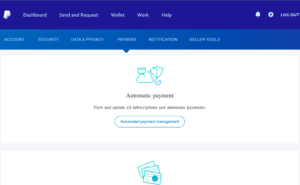
- Sign in on either the PayPal website or app by using an email address and password.
- After successfully logging in, then click on the “Setting Icon” located on the right-hand side of your account.
- Next, navigate to “Payment“, which is next to “Notification”
- At this stage, you will see “Automated Payment Management (PayPal subscription management)”, then you can cancel any subscription that you no longer need.
- Select the unwanted payment and click confirm for cancelation, then you are done!
Tips for better PayPal account protection by using the second layer log in
It’s super important to strengthen the security of your account, which will provide an additional security layer for PayPal log in. The following are several account protection options you may choose to protect your account.
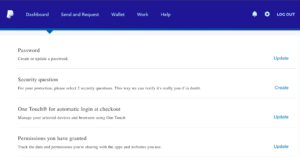
- Let’s assume you signed in to your account, then click on the Setting icon.
- There are several options for better security that you can choose based on your need ( as you can see in the picture above, it shows ” Password, Two-Factor Authentication, Security Question, and Customer Service Pin“.
- Select the best security option that is best for you.
- Complete the setup by following the system instruction.
Based on my experience, I prefer to use two-factor authentication, phone number, and security question for protecting my account against any hacking.
- With two-factor authentication, you also need to have a second layer of login on your account by entering a unique code provided by the authenticator.
- Security question: set relevant security questions that are easy to remember. In case you forgot the password, then you need to answer those questions so that it will allow you to log in.
- Customer Service Pin and Phone number: these are the two most important to protect your account when you want to make an online payment. PayPal will ask you to put in the PIN or the code ( sent to your number) for confirmation.
Don’t forget to share and Join us at Jns-millennial.com for more money tips.
By Jiro Nguyen.
The content is only based on the author’s personal opinion and experience. It is for informational purposes only, and it does not rely on as a comprehensive or a substitute for professional advice.
FAQ SECTION
How To Cancel A Subscription on My Paypal Account ?
1. Sign in on either the PayPal website or app by using an email address and password. 2. Next, navigate to Payment 3. At this stage, click on Automated Payment Management, then you can cancel any subscription that you no longer need.
Tips for better PayPal account protection
One of the most effective ways to increase PayPal account security is to set up a second layer log in. Here are several security options you may consider: 1. Two-factor authentication 2. Security question 3. Customer Service Pin and Phone number
What is PayPal recurring payment?
PayPal recurring payment is how you set up the subscription on your Paypal account, which allows the system to automate payment to your merchants each month.

