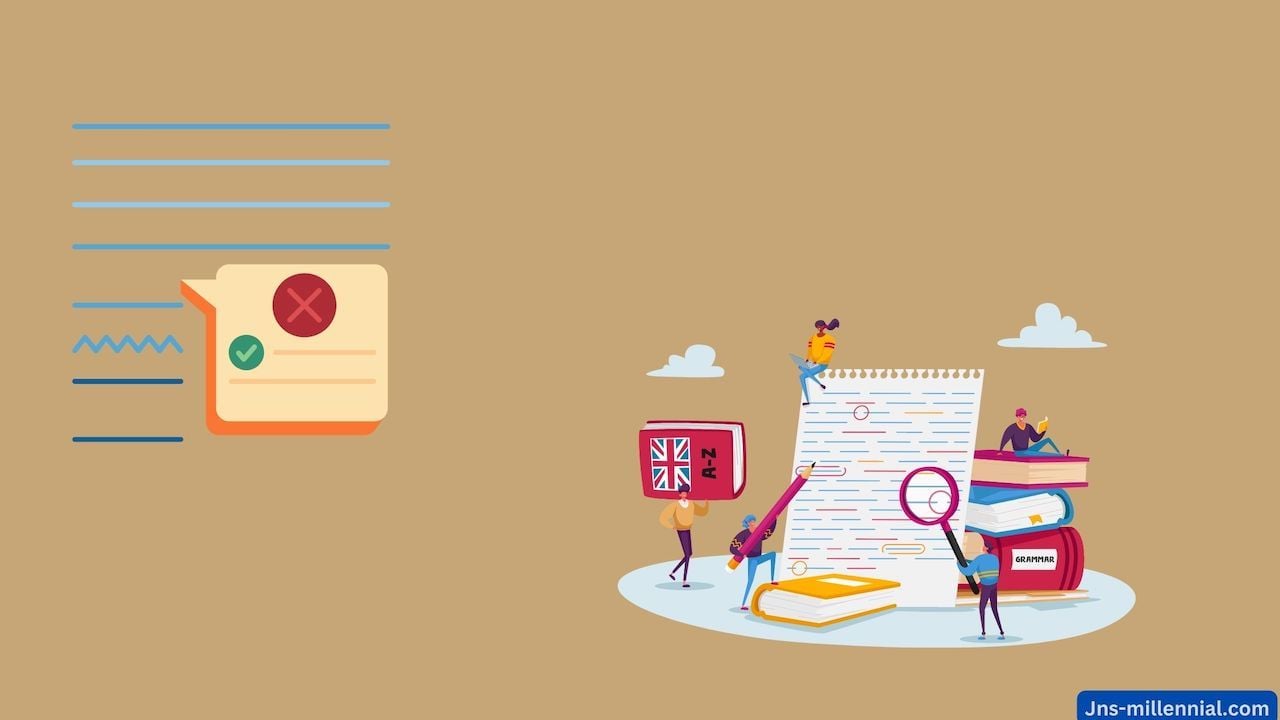ProWritingAid Review: Best Grammar Checker Tool for Freelance Writers?
Disclosure: This post contains affiliate links for which we may receive a commission when to click on the link and purchase. We appreciate your support.
When it comes to professional grammar check software, there are several popular best grammar checker tools that freelance writers and students would consider using, such as Quillbot grammar checker or ProWritingAid, to correct common grammatical mistakes and punctuation.
If you want to pursue a full-time writing career, the priority is to improve your creative writing skills by practicing writing and using a grammar checker tool to polish your writing skill. Thus, you can use the skill to apply for top freelance writing work-from-home jobs and earn extra income as a side hustle.
With the support of the grammar checker tool, it will help freelancers, colleague students, and bloggers to deliver even more compelling articles, job applications for working remotely, and contract proposals, which means their readers can understand what messages they want to convey.
In this ProWritingAid review, you will learn everything about this brilliant grammar checker app in terms of features and how it works. Thus, you will convey the message clearly to your readers.
What is ProWritingAid?
Table of Contents
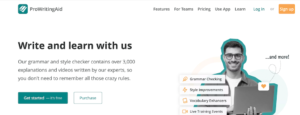
ProWritingAid is a professional grammar checker software that helps students, bloggers, freelancers, editors, and business owners to write confidently and deliver high-quality content writing blog posts and articles by removing common grammatical errors such as word choice, punctuation, and sentence structure.
With automated grammar suggestions, the app will automatically detect thousand of issues from your content with over 3000 explanations so that you find it helpful to eradicate problems and save time.
Importantly, the platform is compatible to use along with other popular apps such as Chrome safari, Firefox extensions, Wordpress blog, Microsoft Word, Google Docs, FaceBook, and salesforce, to name a few.
Related reading: 10 Best Grammar Checker Tools For Freelance Writers
How does it work?
It doesn’t matter whether you are a student, blogger, freelancer, stay-at-home parent, or content writer, ProWritingAid is one of the best grammar checker tools that help to correct and detect any writing errors to improve your writing style effectively.
If you want to write a high-quality essay or article, this editing software would be the right choice because it has some excellent features, such as a thesaurus, long-form sentence check, etc, which you couldn’t find in other tools.
In particular, ProWritingAid is well known for checking long-form content, which means you can write a long blog post, essay, or book, and the platform will do a great job by detecting and fixing issues for you.
With the free version, you are limited to checking the content of up to 500 words count and receiving the standard recommendation to check grammar and punctuation.
The following are other key functionalities of this professional grammar checker tool, which can help to polish your writing and improve the readability of your blog post or article.
- Remove duplicate words and suggest better word choices to make your sentence looks more professional.
- Use artificial intelligence to detect the readability score of your content. If your content is hard to read and understand, then the platform will highlight improvement.
- Correct grammar, such as punctuation and spelling mistakes.
- If you use too many duplicates or repetitive words all over your article, the app will highlight that poorly written style and suggest you remove it.
- One of my favorite features of this app is the overall score, which you will receive after placing the text or content on the platform.
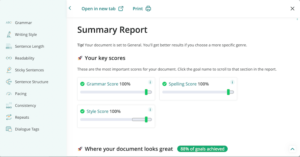
For example, as shown in the screenshot above, the overall score of the post is around 88%, grammar is 100%, and spelling is 100%, there is room for improvement to improve the score report, which means you can enhance the readability of your essay or blog post.
- As mentioned earlier, this online editing software is available to download on chrome, safari, and Firefox extensions, which means users will get a sticker to detect any issues with their writing.
- Last but certainly not least is the thesaurus dictionary synonym word suggestions.
Besides those key features, with the pro version, members will receive a comprehensive report on your writing, such as unlimited long-form content and advanced writing suggestions to improve your writing style professionally.
Importantly, ProWritingAid does not store or keep your content or text on the platform after you run the analysis report. Thus, your content will not get stolen on the platform ( see more on Privacy policy)
Is it offer a free version?
This online grammar editing software also offers a free plan for those who want to run the experiment or not write so often.
In particular, members will receive the benefits of using some basic grammar suggestions like punctuation, spelling mistakes, and word choice using thesaurus.
The limitation of this free plan is to check up to 500 words of their content.
What about the ProWritingAid premium version?
For the pro version, there are much more advanced features, which you can consider taking advantage of, like the advanced suggestion to improve your writing style and enhance the readability of your content.
In addition, the premium membership will allow users to check long content with over a few thousand word counts and even check longer form content such as books.
In terms of the pro version fee, there are three main payment plans:
- Month-to-month payment is around $20.
- The 12-monthly plan is $6.58.
- And you can pay off one time: $399.
Keep in mind that the pro plan is most suitable for those who write on a weekly basis, such as professional bloggers, content writers, or copywriters, to improve the readability of their articles.
How to sign up?
The process of completing the registration is quite simple, and it won’t take you more than 5 minutes:
- Head to the ProWriting official website.
- Click ” Sign in” on the right-hand side of the screen.
- Type in your email and password and confirm the account registration by email.
- Then you are up to go to check your text.
Final Thought on ProWritingAid review
- ProWritingAid is the best grammar tool for long-form content, which means you can use this editing software to check for long articles, content, or even book. Thus, it would be an ideal solution for bloggers, freelance writers, editors, and students.
- With the free version, students and business owners will receive standard suggestions like grammar, spelling, and punctuation. They also can place text of up to 500 words count to check on the platform.
- If you write every week, then you may consider using the paid membership with more advanced features such as unlimited content checks, more advanced writing suggestions, and receiving a comprehensive report on your content.
Additional reading:
> List of Freelance Writing Jobs To Consider In 2023
> How To Be Successful On Fiverr As Freelance Writers: 5 Action Tips
Don’t forget to share and Join us at Jns-millennial.com for more money tips.
The content is only based on the author’s personal opinion and experience. It is for informational purposes only and does not rely on as a comprehensive or substitute for professional advice.