Squarespace Review 2024: Features and Pros & Cons of Website Builder
Disclosure: This post contains affiliate links for which we may receive a commission when you click on the link and purchase. We appreciate your support.
Squarespace is a reliable website builder that provides resources for businesses, individuals, and bloggers to create a website and build their businesses’ online presence.
If you are searching for the best website builder for an e-commerce business, Shopify and Squarespace are the two leading platforms for scaling up your business in terms of boosting sales revenue and building relationships with customers.
In this Squarespace review, I will show you how this website builder works, its key features, pricing structure, and pros and cons. Thus, you can make a final decision on whether Squarespace is a good option for you or not.
Key Takeaways
Table of Contents
- Squarespace is a reliable and affordable website builder platform that provides a wide range of features to help businesses of all sizes and individuals create and launch their first website online.
- You can use Squarespace to create a membership site that earns money for creating premium content, paid newsletters, etc.
- Whether it is a good option for your business, I suggest taking a 14-day free trial to launch your online platform.
- You can use the schedule appointment feature and let customers book their first appointment based on your available hours.
What is Squarespace?
Squarespace is an all-in-one platform that offers a variety of resources for small businesses and individuals to launch their e-commerce websites and sell merchandise online.
With a bunch of useful features, including, website builder, content marketing, SEO, domains, and website templates, you can start building your website within a few minutes without any coding experience.
This website builder offers user-friendly features, a popular option for entrepreneurs and small businesses to build and manage their online platforms without a technical background in web development.
Related: Best Website Builders In 2023 (Reviewed)
How does Squarespace website builder work?
Building a website with Squarespace is not too difficult, thanks to its intuitive design and loads of features to get started. It only takes a few easy steps to complete your website design using the Squarespace template and domain.
The following are several easy steps to build your website or blog:
- First and foremost important is to select your online business idea on the Squarespace platform, the industry your site is in, like education, restaurants, media, business, e-commerce, etc.
- Select the available templates that cater to your business needs, including portfolios, online stores, and blogs. I suggest selecting the one that suits your brand and website style.
- Use the Squarespace website builder tool to add text, and photos, and design the layout on your website using the drag-and-drop function.
- Once you are happy with the content, color, and design layout, you can start adding more content and bring your website to life.
With the Squarespace website builder, offers a 14-day free trial to launch a blog, website, or even e-commerce platform.
Remember, you also receive a free custom domain for the first year.
What are the key features?
Squarespace offers a wide range of useful features to help businesses create a beautiful and reliable website, blog, or e-commerce site. Specifically, some features and functionalities that set it apart from other website builders are:
- Drag and drop
- Website templates
- Squarespace membership site for businesses
- Schedule Appointment
- E-commerce website
Let’s dive into those key features to give you further information on each functionality and benefits.
Drag and drop
With the drag-and-drop function, you can take advantage of this easy-to-use interface feature by customizing your website’s structure, and layout as well as content.
The advantage is that you don’t need to have technical coding experience to use the Squarespace platform.
Website templates
Whatever online website business ideas you have in mind, you can use Squarespace domain and website builder tool to launch a professional platform like selling products online, blog, company website, or e-commerce business,
In particular, you can access a wide range of Squarespace templates that cater to different types of industries and niches, including fashion, business, professional services, travel, home decor, etc.
Choose pre-designed customization and responsive website templates to start your online business and build your online brand personality.
Squarespace membership site for businesses
What I like most about Squarespace is that it allows you to set up a paywalled that only lets paid members access your platform.
In particular, you can use your technical skills and experience to create a membership site by selling online courses, premium content, paid newsletters, and much more.
The following are three main plans for membership sites and additional fees for further online transaction fees. ( monthly fees).
- Starter: $9 per month and also includes a 7% transaction fee for digital product sales.
- Core: $29 per month and also includes a %3 transaction fee for online sales.
- Pro: $89 per month, there is a 0% transaction fee for this membership.
Choose the plan that fits your business goals and budget.
Schedule Appointment
With a Squarespace schedule, you can use this feature to schedule everything even without a website. In particular, use this feature to let your clients know your available hours, and they can book an online course or any future appointment.
You will receive a notification via Google, Outlook, iCloud, etc if clients schedule a virtual meeting with you.
Choosing the Squarespace scheduling features means there is an additional fee:
- Emerging: $20 per month, this plan is only for one member to use this feature.
- Growing: $34 per month, this plan covers 2-6 members.
- Powerhouse: $61 per month, this plan is for 7-36 team members.
If you are just starting out your professional consulting service, then the emerging plan is the best option you should go for.
E-commerce website
Squarespace is the popular option for building an e-commerce website due to the fact that it offers customizable templates, and drag and drop functions. All these key features are designed to help you launch an online store successfully.
To give more payment options for customers, you can connect with other popular payment methods, like Apple Pay, PayPal, Afterpay, and Stripe, to name a few.
In addition, use the Squarespace email marketing tool to send the periodic newsletter to your followers and keep them informed of any promotional or discount code in the future.
⇒ Grab a 14-day free trial now
Squarespace costs
In terms of Squarespace costs, there are four main subscription plans that offer varying levels of features to suit different business needs:
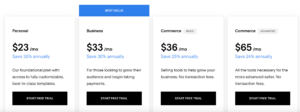
- Personal: $23 per month, great for professionals who use Squarespace website builder to launch a portfolio blog, free access to customizable templates.
- Business: $33 per month, great for business to grow their audience loyalty and start taking payment, access website analytics, customizable templates, and integrated e-commerce.
- Commerce (basic): $36 per month, an ideal option for an e-commerce site that starts accepting payment, access to website analytics, 0% transaction fee, customizable templates, and merchandising features.
- Commerce (advance): $65 per month, a great option for those who want to scale up their ecommerce website, access advance shipping, discounting, sell subscriptions, website analytics, customizable template, 0% transaction fee, etc.
Squarespace pros and cons
We’ve done extensive research on different key features and pricing of each one, here is our overview of Squarespace pros and cons:
Pros
- Offers a wide range of features that cater to different business needs, including website builder, SEO tool, content marketing, website templates, etc.
- Individuals and businesses can access a 14-day free trial.
- Let you create a membership site that can earn a payment subscription for premium content, paid newsletter, etc.
- Allows you to schedule appointments based on your available hours, you can use this feature without having a website.
Cons
- I found Squarespace doesn’t offer any free website builder plan.
- With the membership site, you have to pay an additional transaction fee on top of the regular plan.
Is Squarespace worth it?
Squarespace is a reliable and affordable website builder platform that offers varying levels of features to serve different types of business needs.
Based on my research experience, Squarespace is an excellent option for small businesses and startups to launch a beautiful website with customizable templates. You can access other features to design a website’s layout and content without any coding experience.
Further reading resources related to digital marketing and blogging tips here:
BigCommerce Review: Features & How it Works
Hostinger Shared Hosting: Guides to Select Shared Hosting To Start A New Site (Updated)
The 7 Best Web Hosting Companies in 2024( Updated)
Don’t forget to share and Join us at Jns-millennial.com for more tips.
FAQ Section
Is Squarespace fully free?
Unfortunately, Squarespace doesn't offer any free plan for launching a website. However, you can take advantage of a 14-day free trial to access all features.
How much does Squarespace usually cost?
In terms of Squarespace costs, it offers the four main payment plans that offer varying levels of features to suit different business needs. The Business plan is a popular plan that offers $33 per month.
Is Squarespace good for small business?
Squarespace offers a wide range of features and easy to use interface, it is an ideal option for small business to create a stylish website without any coding experience.
