Sprout Social Review: Key Features, Pros and Cons
Disclosure: This post contains affiliate links for which we may receive a commission when you click on the link and purchase. We appreciate your support.
In this digital business landscape, social media content marketing is essential for individuals and businesses to build brand awareness and keep their audience informed about their products and services.
With the traditional method of manually posting on different social media platforms, it is time-consuming and wastes your company’s resources just to hire another headcount to recycle your content.
But using social media management tools like Sprout Social will help your business stay on the path, which means it helps to manage your business and manage social presence effectively using post scheduling and analytics.
In this Sprout Social review, you will unlock the power of this social media tool’s core features and benefits, as well as how to use each one to boost your business goals.
What is Sprout Social?
Table of Contents
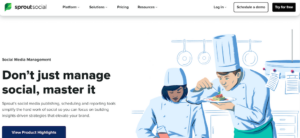
Sprout Social is a powerful social media management platform that provides a wide array of great features, including post-scheduling, analytics, mentions, etc.
Individuals, freelancers, and businesses of all sizes can benefit from this social media tool to manage multiple social media platforms and boost their online presence.
After connecting the social media manager tool to other social platforms like LinkedIn, Instagram, TikTok, Pinterest, etc. You can schedule your posts across the platforms you select, which means you will save time and automate the repetitive tasks.
Related reading: The 5 Best SEO Marketing Tools to Rank Higher & Deliver Valuable Content for Audience
What are Sprout Social features and benefits?
Here are the complete Sprout Social features you should get familiar with and unlock the full potential of each tool effectively:
- Plan, schedule and publish content
- Engagement with audience
- Track performance and analytics
- Influencer marketing
- Promote employees becoming company brand ambassadors
- AI and automation
- Integrations
⇒ Grab a 30 free trial with Sprout Social (no credit card required)
Let’s delve into each feature in more detail, and explore the benefits those core features bring to your business in terms of driving more traffic, and engagement and generating sales revenue.
After signing up with Sprout Social, you have the option to select the social media platforms you choose to promote your content marketing:
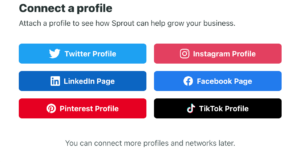
You should connect to as much as social media sites as possible because it will automate repetitive social media tasks and schedule posts in advance for your business.
Let’s check out the platform dashboard:
There are two main user interfaces on the Sprout Social dashboard:
- The left-hand sidebar contains features like smart inbox, publishing, listening, reporting, etc.
- The right-hand side has a wide variety of features, which allow you to have quick access to each one for your benefit, including optimal send time, performance overview, ad campaign insights, content labels, optimal send times, etc.
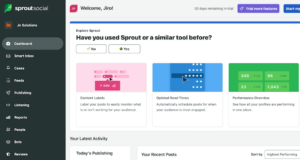
Based on my testing experience, the Sprout Social dashboard is easy to use, and the way it structures all features falls naturally into place, which means you don’t have to spend a lot of time searching for the tool you use.
Smart inbox:
Accessing the smart inbox feature gives your brand an upper hand to stay connected with the audience across social media sites, which means you don’t have to manually track the comments and messages as it is all managed in the Sprout Social management platform.
The Smart Inbox tool has 4 main types of communication with the audience:
- Private messages
- Completed
- Save messages
- Reply approval
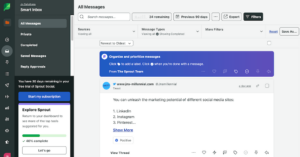
In particular, you and your team can manage post comments, private messages, comments, and regular mentions on different platforms using the Sprout Social smart inbox features.
This means it will help to build a stronger brand sentiment and foster a better relationship with your audience.
Publishing:
Perhaps, this is one of the core competencies, which makes it stand out in the social media marketing market. Specifically, the tool consists of a wide range of features that help to improve content scheduling with Sprout Social.
- Calendar
- Sprout queue
- Drafts
- Need Approval
- Rejected
- Campaigns
- Asset library
- Find content
- Sproutlink bio
- …
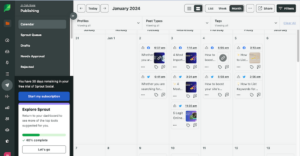
With the calendar, you can see the number of social media content marketing posts weekly or monthly. If you want to schedule a post in advance, then you can click on the date that you are going to post.
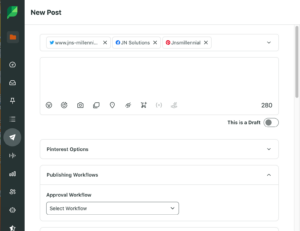
Don’t forget to select the social media platform you would like to post all together.
Instead of creating content and posting on one platform and then recycling content on another social media site.
With this scheduled post tool, you only craft content on the Sprout Social platform and it will do the heavy lifting by automating your post on different social media platforms.
This social media scheduling feature is essential for your business to launch effective social media campaigns, which means you will be able to avoid repetitive social posting tasks and save time and resources.
Social listening
The social listening feature gives you invaluable insights into learning more about what your audience is saying and caring about on social media, which means you can use Sprout Social to monitor industry trends and come up with creative content that satisfies their needs and interests.
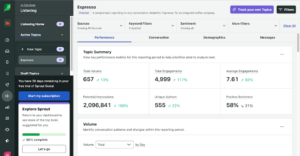
You can view the key performance reporting about popular topics that audiences from different social media platforms like Facebook, Twitter, Instagram, Reddit, YouTube, LinkedIn, etc. This helps you easily track the performance of trendy topics on those social sites.
Reports and analytics
This reports and analytics tool is also essential for your business to build an online brand presence due to the fact that it provides content performance key metrics across social sites:
- Post-performance: allows you to see the most popular posts based on the number of views and engagement, but this feature lacks advanced analytics like average engagement times.
- Profile performance: understand your brand performance ( impressions, engagements, link clicks, etc.)
- Tags performance: identify the trendy tags and analyze the performance of your tags

This report tool is vital for your businesses to track content performance and brand awareness, which means you will be able to uncover better content writing ideas and build loyal customers.
⇒ Grab a 30 free trial with Sprout Social (no credit card required)
How much does Sprout Social cost?
In terms of Sprout Social pricing, there are four main subscription plans you would consider selecting the right one based on your business’s requirements:

- Standard: $249 per month, you get up to 5 social media accounts, social content scheduling, keywords, etc.
- Professional: $399 per month, connect to unlimited social media accounts, advance reports for Facebook, Instagram, and Twitter, find trend keywords and hashtags for Twitter, etc.
- Advance: $499 per month, digital asset and content library, AI tool support, alert for message spikes, automated link tracking, etc.
- Enterprise: contact them for further details about price and features.
Sprout Social is the most prominent software that helps your business improve content scheduling and tracks the return on investment for social media marketing.
However, the price is expensive for start-ups and freelancers, and they have to pay for additional fee to add additional users.
If your business is established with a stable sales revenue, then Sprout Social “standard or advance plan” could be a good fit to scale up your business’s social media presence.
⇒ Grab a 30 free trial with Sprout Social (no credit card required)
Can Sprout Social save me time?
Definitely, Sprout Social features provide all the essentials for businesses to build their brand awareness campaign across social media platforms.
With scheduling posts, crafting, and publishing, it helps you to avoid doing repetitive tasks and schedule posts on multiple social platforms, which means you can save your business time and resources.
Is Sprout Social easy to use?
Based on my experience, the Sprout Social dashboard’s dashboard layout is logically organized with clear icons and menus. So I don’t have any difficulty selecting the feature I want to use for my business social media presence.
You shouldn’t have any hard time navigating and using the platform for boosting your business’s social media marketing.
Sprout Social pros and cons
The following are the pros and cons of Sprout Social you should know before making any final decision on choosing the social media management tool for your business:
Pros
- The platform is well structured and organized with clear icons and a menu, which makes it easy to use and navigate around.
- Provide a wide array of excellent features, especially the scheduling of multiple posts at the same time across social platforms.
- Offer a 30-day free trial for any plans, you can take the free trial to experiment with the software.
Cons
- The price is a bit too high for start-ups and solopreneurs.
- The a lack of advanced analytics in Sprout Social, where there is no average engagement time.
Final thoughts on Sprout Social review
Sprout Social is a leading social media marketing tool that offers many great features, you and your team can leverage those tools to optimize the social media marketing content and manage multiple social sites in the platform.
If you have an established business with a strong focus on social media brand presence, then Sprout Social should be first on your list ( social media management tools).
The price is a bit too expensive for startups, for which the standard plan is $249 per month, and additional users would cost an extra fee- $199 per user.
There are other alternatives to Sprout Social like SocialBee, which would be a better choice in terms of price and features for freelancers, solopreneurs, and small start-ups.
Related reading resources:
How To Use Different Social Media Platforms For Marketing (5 Top Sites)
The Best Social Media Jobs to Consider in 2024
Scalenut Review 2024: Best AI SEO Tool for Bloggers?
Don’t forget to share and Join us at Jns-millennial.com for more tips.
