Sucuri Review 2023: Guides to Use The Sucuri WordPress Security Plugin for Your Blogs &Websites.
For every business website or blog, the priority is to improve the site security against any common attacks or hacking attempts. For this, you can focus more energy on producing quality products or services to satisfy customers’ requirements.
It could be done by implementing several security methods, such as a web application firewall (WAF), using WordPress security plugins, hiding your WordPress admin, backup your data regularly, or using a strong password, etc.
Based on my experience, the more best security practices you implement on your blog or website, the better chance that it will minimize or prevent future attacks on your site.
In this post today, you will learn more about the premium security plugin- Sucuri Security based on how to use it and explore key features. You would be able to set up the plugin within minutes and tighten the security of your website.
What is Sucuri used for?
Table of Contents

When it comes to finding top WordPress security plugins, Sucuri is one of the incredible security providers that provide protection for your website against external threats (including hacking attempts, bad bots, or malware) by providing many security features like WAF, website backup, and malware scanning.
Non-technical users can take advantage of this WordPress security plugin by scanning and detecting malware as well as the system will show a warning message to users if there are any WordPress files that were modified.
For this, you would be able to identify any malicious codes on your core WordPress files.
In addition, Sucuri offers a CDN service that helps to speed up your website performance by using Wordpress caching website content.
Let’s discover the key features of this WordPress plugin
What are the features of Sucuri?
The Sucuri security plugin provides several top-notch features that bring many benefits to your website or blog business. First, you need to download this plugin in order to get familiar with their functions and features.

After generating the API key, you can find it on the top of the Sucuri dashboard. When you click to confirm your email and website, then the system will register your website on the Sucuri database.
At this stage, you have the option to run the full scan using the Sucuri Wordpress plugin. But, We will discuss this step in more detail in the next section.
The next feature is the web application firewall (WAF), you also need to generate the Firewall API key in order to configure and use it to protect your website from external attacks, malware, and backdoor attacks.

In addition to the Securi WAF feature, you can monitor the activity login attempts using this tool ( as shown in the screenshot above), to identify the suspicious traffics/bot that try to hack your blog or website.

You then can block the URL path or their IP address, and stop them from wasting your server resources. Just enter an IP address and click submit to block them to access the website.
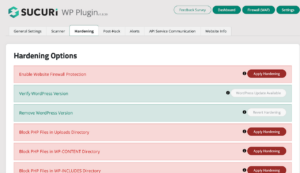
There are other advanced features- hardening, that will protect your site’s PHP files from the injection of malicious malware or codes by implementing rules on your website.
Here are the key benefits of the Sucuri security plugin that provide extra protection for your website:
- Enhance website security.
- Remove infection codes or malware.
- Monitoring and notifying of any core files that were modified or malicious activities.
- Provide the web application firewall (WAF) to monitor traffic/bad bots, and can block IP addresses or URL paths that harm your site.
- Advance options like hardening to create rule sets that can protect your site from intrusion or malware.
Keep in mind that you can unlock other premium features by using the Sucuri paid plan that helps to clean any malicious malware, injected codes, modified fields, and CDN service and protect your WordPress website.
How to use Sucuri to scan for malware
As you already activated the API key and Firewall API key, you can now run the full scan on your site by clicking the refresh malware scan on the Sucuri plugin dashboard.

Once the full scan is finished, the system will detect whether your site is clean or got infection from malicious malware, or got blacklisted by any major search engines.
For example, the above screenshot indicates that a site core Wordpress files that were modified could be bad injection malware or broken file. For this, you can use this WordPress security plugin to clean out your site.
In addition, you can take a new scan on the main website using the Sucuri site check, it will run the remote site scan and notify you about your site health.
What are other alternatives to Sucuri?
Besides the Sucuri security plugin, there are other major players’ alternatives to it that provide security for your website including:
- iThemes Security pro: this is a premium plugin that provides many great features to enhance your site security against any outside attacks including brute force attacks, monitor suspicious traffic activities, block bad bots, and detect vulnerable plugins on your site, etc.
- Wordfence: provides free and premium versions, which you can select the right one based on your site needs and requirments.
Final thoughts on the Sucuri review
With many highly-rated features, Sucuri is an ideal security solution for blogs and websites to protect and enhance their site security against any bad guys. The web application firewall is a premium version that will do a great job to block or prevent any brute force attack or bad bot on your site.
Based on my experience, I love the monitoring and scanning feature, which helps to identify any threats or infectious malware on a website. For this, you can take immediate action to clean out those toxic codes and keep them away from your platform.
Further reading resources related to WordPress website tips and blogging tips:
13 Best Blogging Tools for Bloggers and Site Owners: Pro Tips
The 7 Best Web Hosting Companies in 2023
Frase Review 2023: Is This the Best AI Writer & SEO Tool?
Don’t forget to share and Join us at Jns-millennial.com for more tips
Disclosure: This post contains affiliate links for which we may receive a commission when to click on the link and purchase. We appreciate your support.

