How to Use Google Analytics to Analyze Traffic Data & Optimize Your WordPress Site.
When it comes to optimizing your WordPress site, Google Analytics is a powerful free web traffic analysis tool that provides varieties of key metrics, including understanding traffic sources, retention, traffic locations, etc.
It is one of the essential blogging tools that can bring many benefits to your business in terms of boosting organic traffic and improving search engine performance, to name a few.
For this reason, if you can unlock the true potential of this brilliant tool by getting familiar with its key features, then you can leverage this analytics tool to reach your targeted audience and deliver better content to rank higher on search engines.
In this article, we will discover one of the key features of Google Analytics is to analyze traffic data over an extended period. This helps you to compare the traffic performance of two date ranges of pages and posts to understand the performance or highlight issues of those pages.
Key Takeaways
Table of Contents
- Google Analytics provides a variety of key traffic metrics that you should use to understand your customer better and provide a better customer experience for them by creating high-quality content.
- As a beginner, it’s better to learn and get familiar with some basic features like demographics, retention, page views, and the average engagement time on your website.
- After using it for a few months, you can make a traffic comparison between the two extended periods and compare the performance of those months. This helps you highlight what content is doing well or any issues that need to pay attention to.
Is Google Analytics for beginners?
If you’re looking for an SEO tool to monitor and understand website traffic performance, consider using this free tool. This is because Google Analytics is a great resource that provides many important key traffic metrics you could use to reach your marketing goals and build better relationships with customers.
However, beginner users normally get overwhelmed by this tool’s comprehensive information and traffic data. Hence, you won’t be able to get familiar with all key features in just one or two days, it may take you a couple of weeks to use this magic tool efficiently.
For example, one of the Google analytic features is to monitor and track website traffic. For this, new site owners can take advantage of this tool to understand the total number of visitors to your site, how long they spend on a particular post or page, and traffic sources ( search engine traffic, social media marketing, referral, etc).
With that being said, if you are new to this super tool, I strongly recommend you create a Google Analytics account. You will be amazed by how this super tool will help your business identify trends, understand traffic performance, and track the effectiveness of your current digital marketing strategy.
If you want to learn more about this tool, the article below will show you how to use and understand the benefits and key features of Google Analytics:
Related: How to Use Google Analytics for Beginners?
A step-by-step guide to using Google Analytics to monitor web traffic analysis over an extended period of time
After getting familiar with common features, now it’s time to learn more about advanced tools from Google Analytics so you can understand the website traffic performance of the two dates or month ranges.
This will absolutely help to highlight the current performance of your marketing campaigns as well as highlight if there are any penalties from Google. For this, you can understand and adjust your business digital marketing strategy to improve traffic performance and drive more leads.
In particular, you can use this feature to make a comparison of your website traffic performance for two different months in terms of users’ behaviors, how long they spend on your posts or pages, most viewed pages, and the number of page views.
For example, If you see a steady improvement in traffic performance compared to the previous month, then the marketing campaigns you implement are on the right track to driving more traffic.
However, if you notice a fall or sharp decline in traffic, then you should investigate whether your content satisfies customers’ interests and wants or it may be a sign of Google penalties.
The followings are step-by-step guides to help you use these features effectively:
- Step one: Log in to your Google Analytics account. On the main page, click on Reports > click on Engagement.
- Step two: Click on Pages & Screens. In this section, you see the number of visitors to your website, pages, and posts as well as the average time they spend on your site.
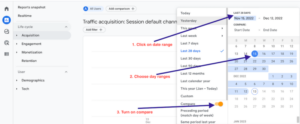
- Step three: click on the date ranges on the top right-hand side of the screen. You can compare the web traffic performance of two different months or weeks periods. Then, Click on compare button ( as shown in the screenshot above).
At this stage, you should be able to see the traffic statistic report of the two different periods based on several key metrics:
- The number of each page and post that views by visitors.
- How long they stay on each page, and post.
- How many visitors are on your site.
By making a comparison of the two extended periods, it helps you to identify the type of content that is performing well over time to the increasing number of organic traffic. This indicates your digital marketing campaigns for your business are on the right track, and you should continue to create a similar type of content to address readers’ interests.
On the other hand, as mentioned earlier, if you see a sharp decline in traffic on a particular page or post, it’s a warning sign that you need to seriously investigate and address the problem as soon as possible.
Some of the real causes for the decline in traffic as examples below:
- Your site could get impacted by Google or Bing content updates.
- Your site may get penalties from Google.
- Low-quality content.
- The competitors may provide better content quality than your site.
Final thoughts on how to use Google Analytics for beginners
Google Analytics is a powerful tool that helps your business to improve its search engine performance and reach its marketing objectives if you can leverage this brilliant tool to access a variety of key traffic metrics.
In particular, this tool provides real traffic data of your customer behaviors and demographics, which allow you to understand your readers’ betters and create better content to satisfy their needs.
Further reading resources that are relevant to blogging tips and digital marketing tips here as below:
13 Best Blogging Tools for Bloggers and Site Owners: Pro Tips
5 Most Powerful Ways to Increase Blog Traffic by 100%
6 Types of Online Digital Marketing You Should Embrace to Generate More Leads
Don’t forget to share and Join us at Jns-millennial.com for more tips
Disclosure: This post contains affiliate links for which we may receive a commission when to click on the link and purchase. We appreciate your support.
