GetResponse Review: How to create a landing page with this tool?
Table of Contents
Disclosure: This post may include affiliate links and images that we may receive compensation if you click on the link and purchase, at no cost to you.
It’s essential for every online business to implement an effective email marketing campaign to get engaging with clients about new products and services as well as build a better relationship with them.
There are many highly rated-email marketing tools that allow users to access free email templates, offer a free trial, create marketing automation( autoresponder service) and help to grow their email list.
And, one of the email marketing software I recently tested is GetResponse. Let’s find out the key features of this all-in-one email marketing tool and other benefits it can bring to site owners.
What is GetResponse?
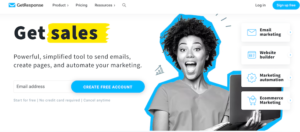
GetResponse is one of the leading email marketing software that allows small and medium businesses to grow their email list ( more potential customers), create marketing automation, a landing page, and marketing segmentation, etc.
In the beginning, the current CEO Simon Grabowski created GetResponse in 1998, in Poland. The objective is to provide reliable email marketing tools for businesses of all sizes to scale their email list and boost for more sales.
With over 20 years of experience in email marketing, GetResponse has become one of the global players with more than 350,000 customers worldwide and 8 different languages available on the platform.
Let’s dive deeper into GetResponse features for your consideration:
What are the key features of GetResponse?
Besides email marketing, members can take advantage of accessing other top and recently added features, which makes GetResponse stand out from other competitors and is considered an all-in-one email marketing software for businesses.
- Create a landing page
- Email marketing segmentation list
- Website Builder
- Create an autoresponder email
- Email marketing ( transaction emails, newsletters, signup forms)
- E-commerce marketing features
- Email analytics ( open and click rates)
- Integration ( connect with other popular applications and tools)
- Customer support ( live chat)
- Other resources, including online webinars, video tutorials
One of the priorities that are essential to your online business success is to select and configure the right type of email marketing. The next step is to create a signup, landing page, or popup form on your website so that you can start growing the email list of your followers.
After a certain period of time, you will have a much larger number of email subscribers, and you can start launching an effective email marketing campaign to update and introduce new products or services to your loyal customers.
Keep in mind that don’t aggressively bombard your subscribers by sending too many emails to their inboxes as it will damage your business reputation and credibility. In the worst-case scenario, they may mark you as spam or even block your email.
For this reason, always put yourself in the customers’ perspective, and only send email campaigns you believe could deliver value for them ( special sale event, newsletter, update any new product or service, etc). In this case, it’s a win-win situation for all involved parties.
Your business reputation is much more important at the end of the day.
How to create an account?
Before growing the email list, it’s essential for bloggers and website owners to get familiar with the email marketing system with GetResponse and would be able to implement different types of emails for their benefit.
- Go to the official website and create a free account with GetResponse.
- After filling out the general information regarding personal and blog detail, the next action is to add all email addresses of your subscribers to the platform contact list. In particular, you can upload a file of the email list by connecting third parties services, including Google Docs, Google Contacts, Salesforce, Magento, Freshbooks, Zendesk, etc.

Once you added all the email addresses of your followers, you can start a segmented email marketing campaign by sending periodic emails or newsletters to stay engaged with them. In this case, your purpose is to generate valuable information to help them improve their knowledge and build a better relationship.
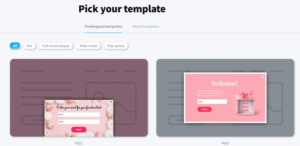
The next step is to create a contact form or popup form, which allows you to collect the email addresses of subscribers. There are a ton of contact form templates so you can choose one of the templates and create your own form ( place the embedded code anywhere on your website).
Importantly, you also need to create the autoresponder email, which means you set a series of emails to send to subscribers on a scheduled basis. With the GetResponse autoresponder service, you can select a cross range of templates and help you to start marketing automation to build a relationship and engage with followers.

In terms of creating a landing page, members can choose the available templates to suit their purposes, including promotions, signup forms, sales, holidays, special events, etc. For example, you create a landing page about a holiday, then select one of the templates and embed it on your website.
Create your first email marketing campaign and grow your business list of subscribers:
Step-by-step guides to creating an email campaign with Get Response
You have created contact forms, autoresponder emails, and double opt-in emails, with the available email subscriber list, the need to create an email campaign such as a newsletter to develop a better relationship with them.
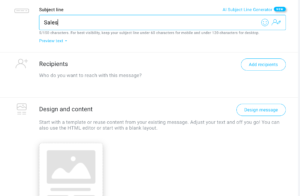
- On the subject line: title of the campaign like promotion, newsletters, sales, etc.
- Recipients: you can segment the email list or send it to the entire list ( ensure send to your targeted audience)
- Design the email: use one of the templates and copy and paste content on the template before sending it to the subscribers.
With GetResponse, you can integrate the platform with Google Analytics so that you can track and monitor the income traffic via link clicks. For this, you can see the real traffic metric from the email newsletter on Google Analytics and conversion rates.
One of the biggest advantages for website owners and bloggers is that it provides a 30-day free trial with access to premium features like marketing automation, a landing page, and 24/7 support. For this, it is a great opportunity to experience this marketing software before making a final decision.
Is GetResponse legit?
The answer is GetResponse is a legitimate email marketing service company, which has more than 20 years of experience in the industry with more than 350,000 customers worldwide. In addition, it is an ideal solution for bloggers, business owners, and marketing managers to get engaged with customers and generate more sales.
Final thoughts on the GetResponse review
Personalization of your blog or business email marketing is one of the important factors that can determine the success of your business in terms of engagement and customer reach, and drive more sales.
For this reason, choosing the right email marketing software will save you time to create effective email marketing to reach your tarted customers and develop a relationship with them.
Based on the test experience, GetResponse is one of the great options you may consider because it has all the premium features and is easy to use ( provide many templates), which can help to scale your business email address of followers.
For GetResponse pricing, selecting the 24-month payment plan is cheaper. And for beginners, the email marketing plan is an ideal solution to grow their email list and deliver high-quality newsletters to customers.
Further reading materials related to email marketing software and tips:
How To Increase Blog Traffic: 10 Proven Ways
How to Create An Email Marketing Campaign With Mailchimp
Don’t forget to share and Join us at Jns-millennial.com for more tips.
FAQ Section
What is your review of GetResponse?
GetResponse is a leading email marketing service that offers many great features, including, an autoresponder service, a landing page, email marketing (contact form), customer support, and email analytics. It is an ideal solution for bloggers and business owners to create an effective marketing campaign to develop relationships and stay informed with customers.
How to create a list on GetResponse?
After creating an account, the next action is to add the email addresses of subscribers to the list on GetResponse. You can use services, including Google Docs, Google Contacts, Salesforce, Magento, Freshbooks, and Zendesk, to upload the contact list.
Is GetResponse free?
GetResponse offers a free email marketing version with an email list of up to 500 contacts.
