How to Use Block Bad Bots & Enhance Your Site Security Using Wordfence Security Plugin
Disclosure: This post contains affiliate links for which we may receive a commission when to click on the link and purchase. We appreciate your support.
Protecting your website or blog infrastructure is critical to your business’s success in terms of preventing common attacks like malware and brute force.
As a site owner, you must ensure that your blog is secured and optimized for search engines to increase online visibility. For this reason, it’s essential to use WordPress security plugins to enhance your blog security by blocking bad bots and malware.
WordFence is one of the most reputable and popular security plugins that offers both free and premium versions for bloggers and website owners to install in their WordPress and minimize the impact of security issues by scanning and detecting any external threats.
In this article, you will learn all the key features of the Wordfence plugin, and how to use this WordPress security to block bad bots that keep hitting your server’s resources as well as tighten your site login security by setting up the two-factor authentication.
Let’s get started:
Key Points
Table of Contents
- With so many popular and widely used WordPress security software like Sucuri and iThemes Security, provides some top-notch features to protect your site against any hacking attempts or remove malware.
- If you are just starting a blog, then WordFence offers a free version for installing its security software in WordPress. Indeed, Wordfence has several paid plans that add more features real-time traffic, etc.
- You can use this blogging security to set up web application firewalls, block malicious traffic, and tighten your site security by using two-factor authentication.
- Wordfence can slow down your website if you often use this security plugin to scan or block bad bots.
What is a Wordfence security plugin?

Wordfence is one of the popular and reliable security plugins for WordPress websites that provides many great features to protect your site from common attacks.
In particular, bloggers and website owners can take advantage of the free version to set up firewall protection and scanning features to detect bad bots, malware, and core files that keep hitting your site.
With more than 4 million users worldwide, the Wordfence plugin has been proven a reliable security option for many blogs and websites against common attacks.
What are the key features?
In order to use this free security software effectively, we need to explore all the key features that Wordfence offers. Based on my experience, the free version will provide all the essential tools to protect your website against common threats.

The following are several essential features Wordfence provides that should be enough to enhance your site protection and security:
- Monitor your site’s real-time traffic: this provides a daily report on your malicious traffic, including bots or human activities. By using this feature, you can take action to block bad bots or malicious traffic that keep hitting your site server.
- Scanning and detection: you can run regular scans ( properly 1 a week) to check if your site security is up to date like no malware infection, spam IP check, safety content, and password strength.
- Wordfence WAF: this is the most important feature that I think is worth using the Wordfence plugin. With the web application firewall, you can block IPs, and bad bots, set page rules, use brute force protection, strengthen passwords, set rate limiting, etc.
- Email alerts: you can set this feature, and Wordfence will send emails to warn or alert you if there are any security issues.
- Login security: Wordfence provides two-factor authentication to increase login security against any hacking or brute force attacks.
After getting familiar with all basic features, you should be able to configure the Wordfence plugin on your WordPress blog properly.
Based on my experience, it should take around 20 minutes to set the Wordfence WAF feature correctly and enhance your site security.
In addition, the Wordfence plugin offers paid plans that provide additional features including “real-time threat intelligence, advanced malware scan, and premium customer support”, to name a few.
Related: 13 Best Blogging Tools for Bloggers and Site Owners: Pro Tips
Set up the two-factor authenticator with Wordfence security
Keeping your site secure is important. For this, the priority is to set the two-factor authentication with Wordfence to add an additional security layer and prevent unauthorized access to your Wordpress site.
If you want to further tighten your site login security, then you can hide the WP admin URLs by using plugins. This means bad bots or attackers cannot find your site’s real admin URLs.
Here is the step-by-step:
![]()
- After installing the Wordfence plugin, click on the Wordfence plugin > click on security login.
- Install the Google Authenticator or FReeOTP.
- Use Google Authenticator to scan the barcode from Wordfence.
- Generate the recovery codes and save them in one of your safe files. In case, you lost the authenticator, then you can use the recovery code to unblock the Wordfence to log in to your WP admin.
Block bad bots using the Wordfence security feature
By using the Wordfence plugin, you can take advantage of the live traffic feature to monitor and identify bad bots that keep attacking your site and waste a lot of your server’s resources. This means it brings no benefits to your online business and potentially can break or slow down your website.

On the live traffic panel, you will see all sources of security-related traffic associated with logins and hack attempts, including bad bots, and real attackers.
For this reason, the direct approach to identifying bad bots or real users is to highlight their attacking attempts. If malicious traffic constantly hits your site, then you may take action to block it using Wordfence or Cloudflare.
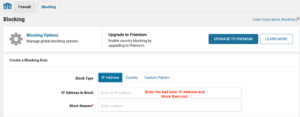
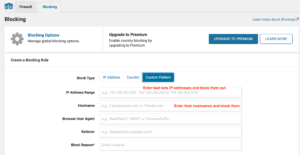
- Go to the “Blocking section”, and either use the block IP or custom pattern ( hostnames, list of IPS, user agent, etc.).
- Enter bad bots’ IP addresses and hostnames to block them out from your site.
Keep in mind that using this blocking feature may slow down your WordPress site in case you block many bad bots with Wordfence. For this. the alternative option is to use Cloudflare bot protection and page rule features to block bad bots.
Final thoughts on the Wordfence plugin
Wordfence is a reliable and widely used security plugin that offers many great features to protect and enhance your WordPress site security.
In particular, it provides a scanning feature to identify and detect any vulnerabilities or security issues related to malware, injection attacks, and hack attempts, to name a few.
One of the useful features I found is Wordfence WAF, which not only helps to increase your site security by using page rules, but you also can use it to block bad bots or malicious traffic.
Don’t forget to share and Join us at Jns-millennial.com for more tips.
Further reading resources here:
The 6 Best WordPress Cache Plugins For 2023
Sucuri Review 2023: Guides to Use This WordPress Security Plugin for Your Site
10 Best Free Blogging Tools For Bloggers
