10 Best Grammar Checker Tools To Consider For Freelance Writers and Bloggers In 2023
Disclosure: This post may include affiliate links and images on which we may receive a commission when you purchase through the link.
When it comes to making money online, professional freelance writers and bloggers must be equipped with all the tools to support them with freelance work, including virtual meeting software, Google Drive, Google Docs, and the reliable grammar check app.
For example, stay-at-home parents and students can earn extra money at home by searching for the most in-demand skills on Fiverr associated with freelance writing jobs. And, one of the tools they must have is a free grammar and punctuation checker and corrector.
The alternative way is to hire professional proofreaders and editors to help you edit and fix all the common grammatical errors. Still, this option may be too expensive, especially, if you are just starting out your online business.
The primary purpose of this post is to provide a list of the best grammar checker tools based on features and functionalities. Thus, it would help you to make an informed decision by choosing the affordable option for you and your business.
Key Takeaways
Table of Contents
- The list of grammar checker apps to help out with your English writing skills, which you could consider using any one of the tools to polish your writing.
- In order to become a professional freelance writer or business owner, improving your writing skills is essential to communicate with clients and deliver quality work to satisfy their needs.
- Keep in mind that you need to take time, put in your hard work, and commit to improving your writing, which will yield a significant return on investment for your future career.
- Pay more attention to your writing style and fix the common mistakes as soon as possible, so that you don’t repeat the same issues.
- You may start an experiment on several online grammar apps to identify the best tool for you and your business.
Further reading resources that are relevant to freelance work and side hustles:
> 6+ Must-have Tools To Support Freelance Writers
> How To Be Successful On Fiverr As Freelance Writers: 5 Action Tips
> How to Become A Virtual Assistant: 5 Steps ( 2023)
1. ProWritingAid
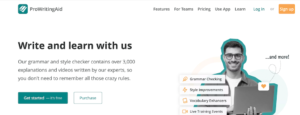
ProWritingAid is the first one on the list of the best grammar checker tools due to the fact that the app will do a great job more than just checking on vocabulary and punctuation. In particular, ProWritingAid will help members to check on sentence structure, clarity, and other related problems.
In fact, bloggers and freelance writers will have peace of mind after downloading this brilliant grammar software because it will automatically detect issues in sentence quality and may even suggest replacing the necessary word usage.
In addition, this grammar software is available to install on Firefox, Safari, Edge, and Chrome extensions, which will automatically detect spelling, and punctuation while you are performing one of the online writing jobs for clients.
Here are some useful features you would consider:
- Fast and quick detection of word choice, grammar, and punctuation to improve the tone and fluency of your text.
- Help users quickly find better word suggestions using Thesaurus.
- Available to download for Safari & Chrome extensions and you can integrate it with Microsoft Word, Outlook, Google Docs, and Scrivener, just to name a few.
- Provide a clear and in-depth explanation of your text by using data visualization. It’s essential to understand common mistakes and improve your writing skills.
One of the useful features I love about ProWritingAid is the word choice suggestion, which means you will get assistance from a Thesaurus in terms of providing word suggestions.
Related: The 6 Best AI Writing Tools for Freelance Writers & Bloggers
2. QuillBot
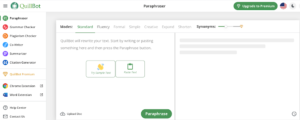
Another best grammar checker for college students, pro bloggers, and freelancer writers is QuillBot grammar checker the leading grammar app that provides fast and great paraphrasing, grammar check, and word count using artificial intelligence & machine learning.
In particular, the platform will employ the Thesaurus dictionary for suggesting word choices after you input the whole sentence on the dashboard. For this reason, it helps to polish your writing skills and improve the readability of your text.
Unlike other grammar checker software, you don’t need to complete the account sign-up prior to using this grammar checker online free tool.
All you need to do is to copy and paste the text on the platform and it will do its job to help you improve the fluency of your text.
In addition, the Quillbot grammar checker tool is available to download for Chrome extension and can integrate with Microsoft Word, Google Docs, Facebook, and LinkedIn.
3. Ginger grammar tool
Ginger is another grammar checker online free tool that automatically helps freelance writers and bloggers detect spelling, punctuation, and grammar errors in the text. Thus, they can improve the fluency and tone of the text.
It is also integrated with Google Docs, Microsoft Word, and Gmail, just to name a few, which means the Ginger tool will automatically detect grammatical errors while you are writing.
Like ProWritingAid, the Ginger grammar tool is also available for download for the Safari, Edge, and Chrome extensions.
In addition, users can take advantage of using the free subscription plan, which would be good enough for writing students and individuals.
Alternatively, if you want to access more features, then the premium plans would be the ideal solution to improve the fluency of the text.
4. Grammarly
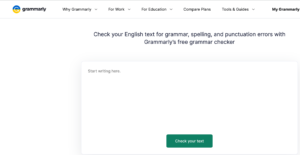
The next free grammar and punctuation checker and corrector tool- Grammarly, it’s one of the leading grammar checker software that provides a quick and accurate scan of the text to identify common grammatical issues like sentence structure, word choice, and spelling.
In particular, freelance writers just need to copy and paste the text on the platform, which will help them highlight certain issues associated with common grammar errors.
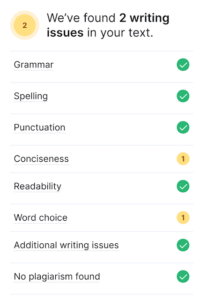
The quick and effective way to use Grammarly is to install the software for Safari and Chrome extensions, which will help polish your writing skills while you are writing an email or on Google Docs.
In addition, there are two main subscription types, which are free and paid plans.
- For a free plan, it’s good enough for basic writing suggestions such as spelling, punctuation, consciousness, etc.
- For the premium plan: you will get even more premium features such as full-sentence rewrite, and word suggestions, which help to improve the readability and fluency of your text.
5. TripleChecker

TripleChecker is considered a reliable grammar checker software, which specializes in helping bloggers and website owners to highlight grammatical errors, spelling, and punctuation on their websites.
Specifically, you only need to paste your website or blog on the TripleChecker platform, and it will run an accurate report highlighting the common grammar mistakes so that you can go ahead and fix those mistakes to make it look more professional.
In addition, the greatest benefit of using this tool is the ability to find broken links on your website, which will help to improve search engine optimization.
In terms of pricing, it is a bit expensive for those who are on a tight budget.
Specifically, new site owners don’t make any significant revenue from their businesses.
Related: 6 Types of Online Digital Marketing You Should Embrace to Generate More Leads
6. Writer
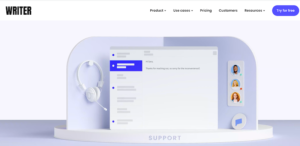
The next best online grammar checker app is Writer, it is considered one of the leading grammar tools and has some unique features, which you may not find on other platforms.
In particular, the artificial Intelligence support platform helps make your life so much easier in terms of auto-correct spelling, common grammar errors, and punctuation, and rewriting the text to improve readability.
In addition, bloggers and website owners can take benefit of a super feature called “ Cowrite“, which is an AI text to give predictions or suggestions to generate new content.
For example, if you want to get an idea of your text content about content writing jobs, then the system will generate new ideas and content after you paste content writing jobs on the platform.
In addition, the Writer is available to install for Chrome extension and will integrate with Google Docs, Outlook, Microsoft Word, Figma, etc
7. Linguix

Linguix offers both free and paid plans for freelance writers and bloggers to help improve the fluency and tone of their text.
In particular, members will have all the basic features of the free plan such as spelling, punctuation, and grammar errors.
While the premium plan is not too expensive- 5$ per month, you will receive even more premium features like unlimited sentence rewriting and advanced auto-correction.
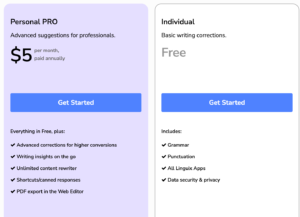
This grammar app is available to download for the Chrome extension so that it will automatically catch common grammar errors while writing.
You can download the Linguix software for Firefox, Edge, Safari, and Chrome extensions. It also automatically integrates with Google Docs, MS Word, and Outlook.
8. Hemingway
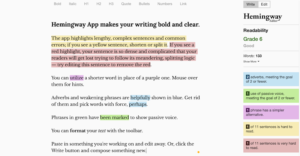
Hemingway Editor is another reliable writing app that focuses more on the readability of a long and complex sentence structure.
In particular, it will highlight the hard-to-read sentences, that the readers may not understand. For this reason, you can follow the highlighting color on the text and rewrite the sentence structure to improve the fluency of the text.
9. Scribens

Another exceptional online grammar checker tool is Scribens, this grammar software will pay more attention to helping you catch some common grammatical mistakes you could face every day of your freelance writing career, including word choice, repetitive words, punctuation, and spelling mistakes.
With the free version, you will receive all essential features like a dictionary, correct common grammar issues, and detection of word repetition. However, you will feel a bit uncomfortable because of the annoying ads on the platform.
While the premium version may seem a bit expensive for students and people who are on a tight budget.
Indeed, this great grammar tool is also available for Firefox and Chrome extensions.
After downloading the extension, it will integrate with Outlook, Gmail, blogs, Facebook, LinkedIn, etc., which helps to correct the issues and improve the readability of your text.
10. Zoho Writer

Last but certainly not least is the Zoho Writer, it is considered an ideal solution for blogging beginners and freelance writers to catch common spelling, punctuation, and other grammar errors.
In addition, Zoho Writer also has an AI tool as a Zia writing assistant, which automatically quickly detects the grammatical issues in your text and suggests making changes to improve the fluency and readability of your text.
In addition, this grammar tool will provide the details of your text score to help you understand the readability of your sentence. It also highlights the major mistakes in your text by explaining each issue in more detail.
Zoho Writer offers a free plan for those who are on a tight budget and just want to see how it’s going with this grammar app.
For the premium plan, the platform provides a 15-day free trial, and then you will be charged for choosing one of the following premium plans: Starter- $2.5, Team- $4.5, and Business- $9.
Indeed, you can download the software for Safari, Firefox, and Chrome extensions.
Conclusion on the list of best grammar checker Software
We discussed the list of the best grammar checker apps, which highlights the key features and unique functionalities of each software.
Depending on freelance writers’ and bloggers’ requirements as well as how much they are willing to pay, they can narrow down the research to select the exceptional one and use it as a tool to support their freelance writing jobs.
Based on our experience, you may run the experiment to test different online free grammar tools to see how it work and make a decision to stick with them in the long run if they fit your business needs.
keep in mind that you can take advantage of using the free version of grammar tools if you are just starting your freelance writing career or business. Later on, you can upgrade to the premium version when your freelance work starts to generate revenue.
Don’t forget to share and Join us at Jns-millennial.com for more tips.
By Jiro Nguyen.
The content is only based on the author’s personal opinion and research experience. It is for informational purposes only and does not rely on as a comprehensive or substitute for professional advice.

