Ezoic VS Google Adsense: Which Platform is Better to Make Money Online?
Updated 01/08/2023
Are you just starting out your blog or website? you may take into consideration of different ways to earn extra money when it comes to monetizing your content.
Indeed, creating a blog and making money online from it is considered one of the best passive income ideas for bloggers and entrepreneurs because it may help to cover the expenses associated with business expenses, web hosting plans, and so on.
Alternatively, others may choose content monetization as the beginning step to making money online due to the fact that they get instant approval and are easy to set up. Later on, they may implement different revenue streams on their blog for further success.
In this article, you will find the complete information about Ezoic vs Adsense regarding the features, how to set up, and pros and cons, which may help you to decide on the best ad solution to earn extra money.
Key Points
Table of Contents
- Ezoic vs Google Adsense: both are considered as a starting point for how to make money blogging for beginners.
- Ezoic is a certified partner of Google Adsense since 2014.
- Depending on your niche, you may select the best ad platform (Ezoic vs Adsense) for increasing site revenue.
1. Ezoic: It’s a certified partner of Google Adsense.
Ezoic is an American top ad network for bloggers and website owners to monetize their content for increasing revenue by up to 250%. Since being established back in 2010, it has reached the milestone of becoming a global powerhouse in technology solutions for creative content publishers worldwide.
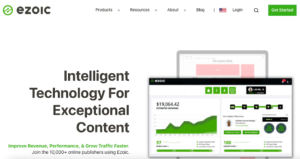
In 2014, the firm has officially become a certified partner of Google, which marked a milestone in the firm brand image and global reputation. They are also established as a reliable partner with Cloudflare ( another pioneer in the cloud, and CDN sector).
At the time of writing, the company has three global offices to support content publishers from all over the world. In fact, they have partnered with more than 10,000 publishers and helped them to generate the highest-earning ads possible.
In particular, those websites have reported earning increases by around 50 to 115% in revenue, which indicates Ezoic is one of the reputable online earning sites in the ad network industry.
In terms of Ezoic requirements, the platform has two options for monetizing the content:
- Site with over 10,000 page views
- and site with under 10,000 page views
Importantly, the platform will look at unique and genuine content as one of the factors to determine whether the site is eligible for showing ads.
Related reading: Best Google AdSense Alternatives To Earn Money: 2023
How to set up an Ezoic account for making money online
Here is a list of step-by-step guidelines that show you how to make more money on the side.
- The first and foremost important step is to create a free account by choosing either your site under 10,000 views/ month or over 10,000 views/ month.
- Place the Script to your blog header, and wait until the customer service team approved your site for showing ads.
- If your site uses Cloudflare as the main DNS setup, then you may reset the DNS again on the dashboard.
- Last but not least, your site will be ready to show ads if they send you a notification for approval.
In case, you already have an Adsense account, then you need to apply for Google’s ad exchange program on your Ezoic dashboard. At this stage, you only need to fill down your Google email, and then verify your email. The team will notify you later whether you are successful or not
Do I need to create an Adsense account before signing up with Ezoic?
You don’t need to create an account to sign up for Ezoic because the firm allows users to directly open an account with them as long as blog owners follow all the ad policies and regulations.
In case, you already have a Google account, then Ezoic will also run through the procedure to ensure your site is being approved for monetization. In addition, you should use the dashboard to connect to your existing Adsense account, which enables the platform to incorporate your existing Adsense account for monetizing content.
Ezoic Pros and Cons
The following are the pros and cons for your consideration.
Pros
- Most bloggers and websites owners noticed an increase in their ad revenue
- It’s been a certified partner of Google since 2014, which indicates its reputation in the market.
- It’s not too complicated to set up a new account.
- The customer service team has done a great job in terms of getting in touch with publishers and guiding them to get ready to show ads.
Cons
- The only thing I found it consumes most of my time is that you need to set up the new DNS on the dashboard, which allows them to optimize your content.
Related reading: Ezoic Review: Increase Revenue Using Adsense Alternatives 2023
Google Adsense
AdSense is one of the top advertising platform providers for many website owners to maximize their revenue and income. It is because the platform offers a great way for publishers to earn revenue through advertising links or banners on their posts or pages.
In addition, Adsense is a subsidiary division of Google Technology, the Alphabet global corporation. It indicates the ad platform has its global reputation and brand image when it comes to making money on your blog content.
Basically, You will share revenue with Adsense due to the fact that clients pay advertising fees through it, and then your site will earn money by displaying ads on the content.
Related reading: how to make money online for beginners ( survey sites)
How Adsense works
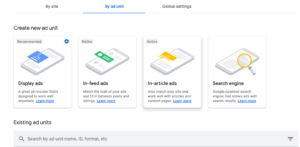
Adsense has strict policies and guidelines in place for bloggers and website owners when it comes to monetizing their site content. In particular, publishers will ensure to meet the Adsense program policies by creating unique content and following the rules and regulations.
Google will notify you via email upon successfully getting approved. You can manage to show ads on your site, which either do manual ad settings on your page or let the platform displace ads on your site.
You first need to create an Adsense account before arranging to show ads on your site. The given step-by-step processes help you create a new account successfully.
- It’s a simple and straightforward process to create an account. Use your email address to create an Adsense account by simply filling down the application form (including your name, email address, personal address, and other general information).
- The next step is to put your site for checking before the platform will send you a confirmation email whether your site is ready to show ads.
- Once your site gets approved, it doesn’t matter if you are going to use manual or auto ads. You must copy and place the Adsense code on your site header tag. It may take up to 48 hours for your site to show ads.
- Adsense login: publishers should log in to their account to see if there are any issues such as Ads. text, and still hasn’t received any Adsense code on the header.
The solution for those common errors is to install the plugin called ” Insert Header and Footers“. The plugin allows publishers to paste Ads. Text file and Adsense code on its header section. Thus, it won’t take too much of your time to figure out whether to displace those codes on your site’s theme
Adsense Pros and Cons
The following are the pros and cons of using Adsense.
Pros
- It’s a subsidiary brand of Google- Alphabet, a global technology firm, which indicates Adsense’s global reputation and brand image across the globe.
- The process of setting up a new account is quite easy.
- In terms of fees and commissions, Adsense is quite transparent to show your earning detail and the commission they take.
Cons
- It takes a bit of time for publishers to monetize their content.
Conclusion
Overall, it’s hard to see which one (Ezoic vs Adsense) is perform better due to the following reasons.
- It depends on your site traffic
- The niche that you choose to concentrate on building your content.
- The location of your site may also play an important role to impact your earnings.
- Last but not least, the types of ads that you are going to displace on your site. You need to run through the ad experiment to figure out the best ad placement for your site to maximize earnings.
Read next:
- 6 Ways to Earn Money Online Using a WordPress Blog 2023
- Best Ways for Increasing Ezoic Ads Revenue
- How Many Google Adsense Ads Can You have On a Web Page
By Jiro Nguyen.
The content is only based on the author’s personal opinion and understanding. It is used for informational purposes only, and you must not rely on it as a comprehensive or a substitute for professional advice.
FAQ SECTION
Does Ezoic help you earn extra money than Adsense?
In fact, Ezoic claims websites report an increase in ad revenue from 50 to 250%. The platform has two options for site ower to join in, which are under 10,000 page views/ month, and over 10,000 page views/ month.
How good is Ezoic?
It is a certified partner of Google Adsense, which indicates it is a trusted company in the market. Other than that most bloggers are happy with Ezoic based on the TrustPilot review.
Do I need to create an Adsense account before signing up with Ezoic?
In case you already have a Google account, then Ezoic will also run through the procedure to ensure your site is being approved for monetization
What are Ezoic requirements?
The following are Ezoic requirements you should pay attention to get approved. 1. If your site gets approved by Adsense, then most likely your site also receives a green light from Ezoic. But they will also run through the procedure to ensure your site is entitled to show ads. 2. Options for sites under 10,000 views/ month, and Over 10,000 views/ month. 3. If your site is under 10,000 views/ month, they will look at the unique and quality content on your site before making any decision.
How do I get approved for Adsense?
Publishers will ensure to meet the Adsense program policies by creating unique content and following the rules and regulations.
How to fix Ad. Text problem from Adsense?
Adsense login: publishers should log in to their account to see if there are any issues such as Ads. text, and still hasn't received any Adsense code on the header. Here are two options to fix Ads. Text on Adsense. 1. The solution for those common errors is to install the plugin called
