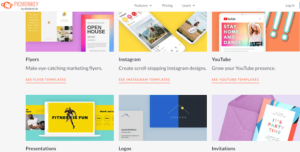Top Photo Editing Tools for Bloggers & Marketers in 2023
Disclosure: This post may include affiliate links and images that we may receive a commission if you click on the link and purchase.
Without a photo editing app, it’s almost impossible for your blog or online business to attract the attention of targeted customers and increase your site’s search engine performance. This is because a site with beautiful images and infographics may impress users and gain backlinks from similar websites in the same niche.
For this reason, here is the list of the best image editing tools that help you to save time and edit photos for your business.
Key Takeaways
Table of Contents
- The list of several affordable or free image editing tools for bloggers and small business owners to create professional graphics or images and increase the quality of their blog posts.
- It’s essential to use photo editing software and create appealing images for your website or online business. For this, it will boost SEO optimization by driving more traffic and getting more quality backlinks.
- In the beginning, use one of the free tools that are right for you because it will save you time and money to edit images and graphic designs.
What are the benefits of photo editing tools for blogs and websites?
Many bloggers and website owners may wonder what the benefits of using image editing tools are. Let me tell you, there are endless advantages of including professional images or infographics in your content as it makes your blog post or article stand out and attracts more curiosity from targeted customers.
The following are several phenomenon advantages of using blog images that you should use for your site:
- Images can bring curiosity entertainment, and emotion in customers if they see them catch their eyes.
- Photos help to build your business brand identity and awareness in the market.
- They also help your business to build credibility and authority, with professional and high-quality infographics.
- Without quality images, your blog posts may look boring from customers’ points of view.
- With high-quality infographics and photos, other reputable sites may backlink to your website.
Let’s move to figure out several best image editing tools for bloggers and website owners so that they can design highly rated images for their businesses.
PicMonkey
PicMonkey is among the highly rated photo editing tools and design platforms that help bloggers and marketers to create stunning images for their social media marketing or blog post. Especially, you can use PicMoney to make your idea shine and publish images on FaceBook, Youtube, and Instagram.
If your brand is active in social media marketing, then PicMoney is the right one for you because this image editing platform has more than 100 templates for covers, ads and blog posts, etc.
For example, with Facebook, you can access the background remover and other useful features like exporting images directly to Facebook.
Here are several great features you should get familiar with:
- Graphic design: doesn’t matter whether you are a professional designer or not, the platform provides simplicity to graphics, effects, and other tools for you to create stunning images.
- Image editing: allows you to resize, and add color gradients. You can either use your own photos or get images from the platform to design new covers.
In addition, you can take advantage of the design tool feature to create your business logo or brand by using one of the suitable templates.
Furthermore, if you want to improve your skill in making stunning design images, then you should visit the resource center, where you will learn all the essential tips and techniques to help you grow.
Pixlr

Pixlr offers a free design and photo editing tool that allows bloggers and business owners to save money and time to make their photos stand out in the market.
With Pixlr features, users can access different functionalities of the platform, including background remover, design templates, a cross range of image formats, and AI image generators, to name a few.
- Background remover: with just several clicks away, you can use this AI feature to remove background photos, profile pictures, e-commerce, etc.
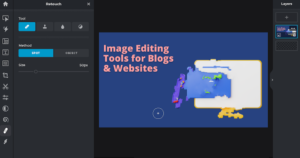
- Remove object: it’s my favorite feature as it allows me to remove unnecessary objects in the background.
- Design templates: thousand of templates that you can use to create blog images, Facebook covers, Youtube art, and Pinterest Pin, to name a few.
With the premium membership, you definitely have access to more features like Pixlr Suit with more templates, blending and masks, etc.
Canva
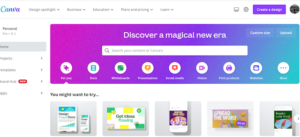
Canva is one of my absolute favorite online design tools for blog posts, social media images, logos, and infographics, to name a few. It provides a free design tool for bloggers and website owners to create professional graphic images and make their content more attractive online.
With thousands of available design templates, you won’t have any hard time finding the right graphics and images for personal and business use: presentation, education, PowerPoint, flyers, business posters, brochures, social media posts, event posts, etc.
In addition, the drag-and-drop function helps users to resize images, and add text and color graphic, all of which adds to better and higher quality graphics for your business.
There are many more highly rated features and functionalities that you may not find in other free tools for bloggers like work suits, whiteboards, PDFs, graphs and charts, business cards, logos, video editors, stockers, etc.
Even though Canva offers a free design tool to make your idea shine, the premium version will be better for those who can access more features like premium charts, graphs, and images.
Alternatively, you can purchase a single premium chart, quality image, or template for $1 if you are on a free version.
Visme
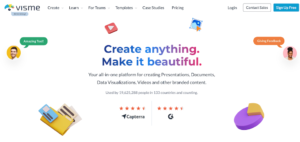
Visme is another stunning online design tool that allows users without experience to create the most quality graphic and images for their blogs and businesses.
In particular, this all-in-one software design platform offers so many great features and functions (presentation, infographics, photos, icons, videos, social media posts, ebooks, etc) for novice users to create high-quality graphics.
Besides those great features, Visme also provides some essential resources and learning materials for novice users to grow and learn how to create better graphics and images for their personal and business use, including ebooks, video tutorials, blogs, webinars, and online courses.
Furthermore, you also can integrate with some popular software and apps that you currently use for your business like Salesforce, MailChimp, Zapier, Youtube, Vimeo, GoogleDrive, Dropbox, Monday.com, SurveyMonkey, Unsplash, Google Analytics, Google Map, etc.
With the free version, users can access limited templates and graphic designs with up to 100 MB storage, while the premium version will provide much more advanced features and access unlimited templates.
Piktochart

Piktochart is another powerful editing software that helps members to create stunning infographics, reports, videos, etc. Especially, you can use this tool to design high-quality infographics to improve search engine optimization by driving more organic traffic and gaining more backlinks from other similar websites.
With Piktochart, novice users or bloggers without any experience can also create professional design Photoshop graphics, presentations, and brochures for their sites and businesses. It’s because the platform has a drag-and-drop functionality so it saves their time and money on the design.
If regularly create content on Youtube, then Piktochart is the one for you because it offers a video editor feature, which enables you to drop videos, add subtitles, etc, before uploading to Facebook, Instagram, or Youtube.
You can upgrade to the pro plan with more features like templates to scale your business marketing efforts and brand awareness.
Snappa
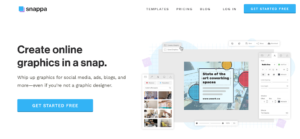
Last but certainly not least, Snappa offers a free design tool for bloggers and students to create graphics, blog images, and ads for their personal and business purpose.
With just a few clicks away, you can create highly qualified graphics images by resizing and adding texts or graphics. You don’t need to be an expert in design graphics as Snappa has thousands of available templates that you can use to design your business images or infographics.
In addition, the background remover function enables members to get rid of any image background in just a few seconds, which can save you a lot of time to concentrate on more important tasks.
With the free version, users can access more than 5,000,000 quality images and professional graphics, plus more than 6000 templates, but there is a limited download of up to 3 each month.
Indeed, you can upgrade to a paid version with more features like background removers, social media integrations, and unlimited downloads, to name a few.
Here are other related blogging tips you should continue to read if missed:
13 Best Blogging Tools for Bloggers and Site Owners: Pro Tips
Best Email Marketing Tools for Online Businesses in 2023
How To Increase Blog Traffic: 10 Proven Ways
Final thoughts on several best image editing tools
Using image editing tools will add much more value to your website or online business due to the fact that with stunning images, your blog posts will attract more potential readers and drive traffic to your site.
The above list of photo editing software might be best for those who have a limited budget but want to use affordable or free tools to make your idea appealing and save time. Indeed, there are other advanced image-editing providers, but it will cost you more money to design high-quality images and graphics.
Don’t forget to share and Join us at Jns-millennial.com for more tips.